
In WHMCS 8.2, changes to our addon system provide useful ways to work with addons with your products and services, including the introduction of WordPress Toolkit support in WHMCS. They also provide the framework for a new way to offer hosting customers a high-quality WordPress® experience, letting them manage their own installations quickly and easily. WHMCS has completely automated WordPress Toolkit provisioning, so now it's easy to sell WordPress Toolkit directly to your customers, with premade landing pages, welcome emails, and more.
You can find out more about WHMCS's implementation of WordPress Toolkit support, including a walkthrough of configuring WordPress Toolkit for sale in WHMCS and a look at the customer experience in the Client Area, in Sell WordPress Toolkit with WHMCS. But what, exactly, is WordPress Toolkit itself?
End users can access WordPress Toolkit from their control panels to manage individual WordPress installations and content. Meanwhile, hosts get a complete management solution at their fingertips, including full CLI control, maintenance and debugging tools, and an overview of every WordPress installation on the server. There's no limit to the number of WordPress sites WordPress Toolkit can manage.
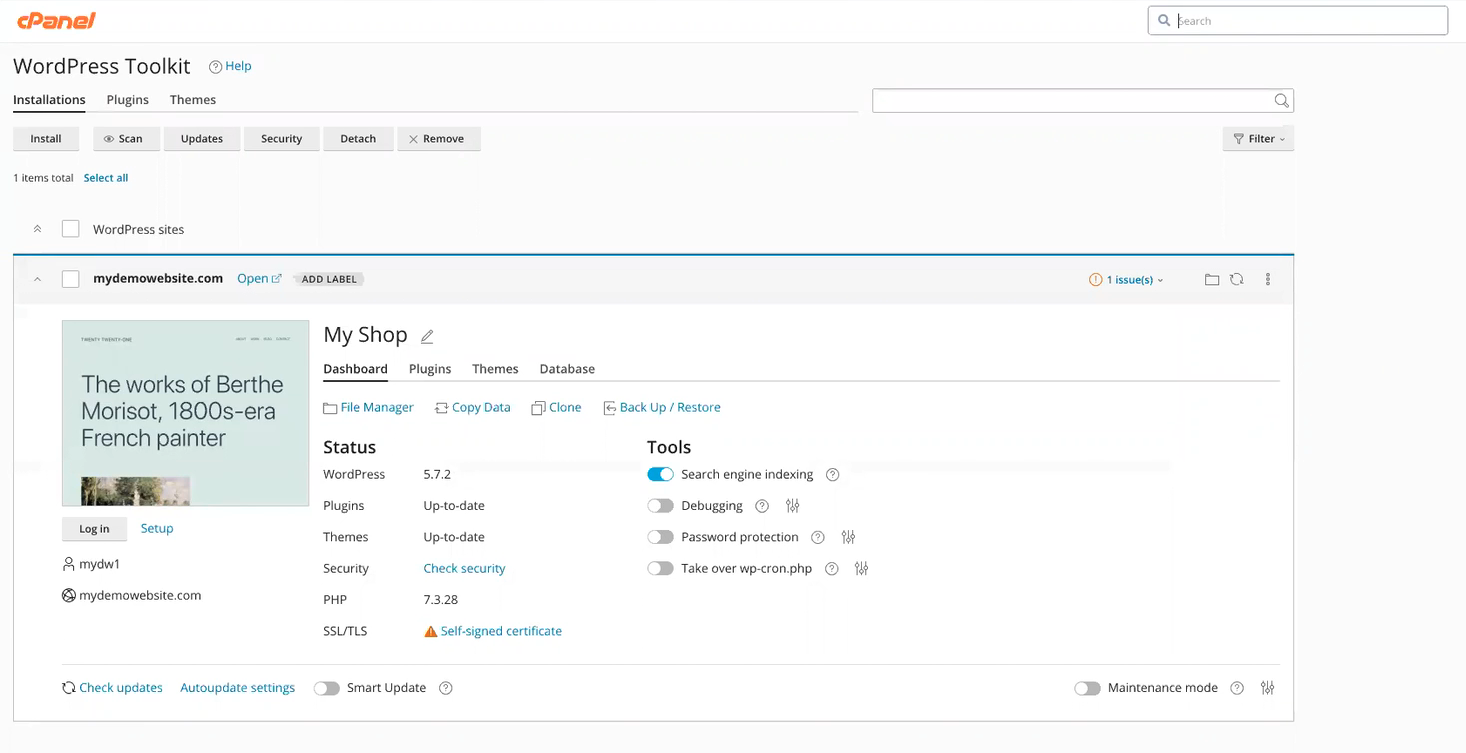
WordPress Toolkit's useful and powerful features differ between the two control panels and come in standard and premium versions. When customers choose the premium versions of WordPress Toolkit, WordPress Toolkit Deluxe (cPanel) and WordPress Toolkit (Plesk), the advanced security and maintenance features give even more value to both your hosting company and your customers. WordPress Toolkit tools across all versions can help reduce the cost of supporting WordPress installations and enhance security, too: the streamlined Smart Update tools prevent out-of-date installations from inviting attacks due to old and vulnerable software.
There's more about the differing features for each control panel below.
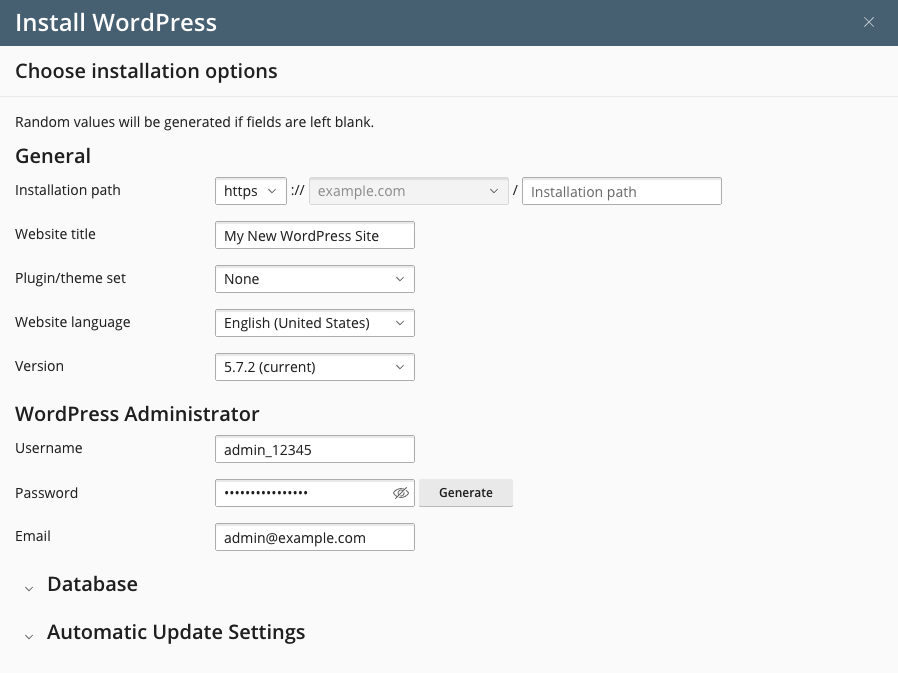
For all versions of WordPress Toolkit, the simple process to create new WordPress installations is an important feature. A one-click installer makes initializing and configuring WordPress simple and worry-free. WordPress Toolkit takes care of everything, setting up the database, handling choices like plugin and theme sets, and more.
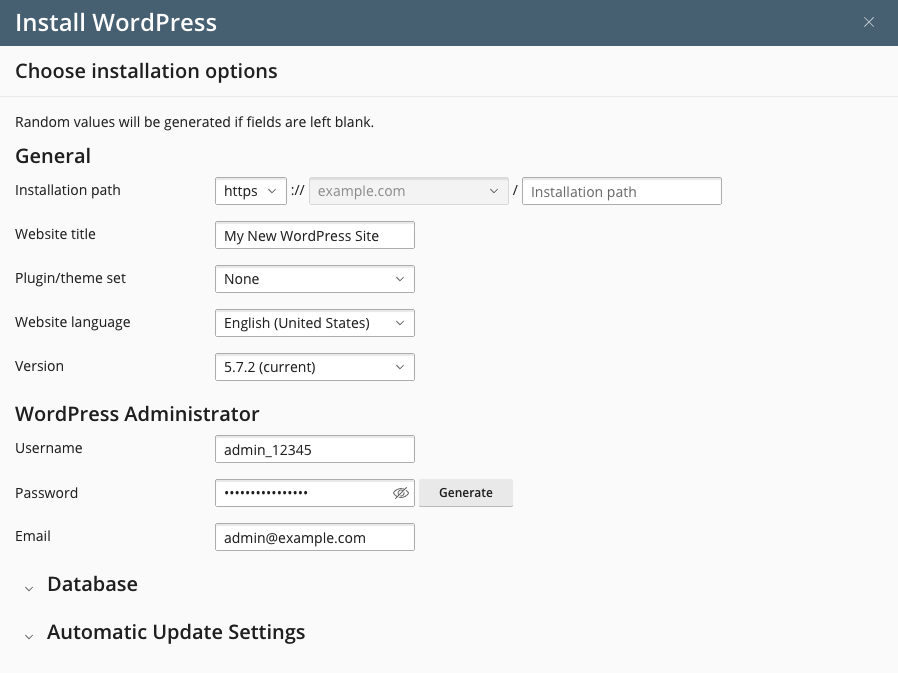
The implemented details really make WordPress Toolkit shine, with features like password management, Search Engine Indexing management, and Single Sign-On available regardless of the WordPress Toolkit version a client uses.

AI-powered Smart Updates, available on premium versions, make updating WordPress installations, including core files, themes, and plugins, easy and automated. It performs automatic updates for themes, plugins, languages, and even WordPress itself, with no risk to your live website. That includes both automated updates and manual updates, as shown below.

Thanks to the ease and transparency Smart Updates brings to updating WordPress, out-of-date WordPress installations (and the liability and maintenance they incur) could soon be a thing of the past. WordPress Toolkit can help you eliminate out-of-date WordPress installations on all your cPanel and Plesk servers.

Hosting providers can also reap the benefits of WordPress Toolkit's advanced security features. Easy, one-click security hardening is available for WordPress Toolkit installations on all servers, and premium servers receive advanced security features. Those features are based in part on the recommendations of WordPress community experts, so you know they're powered by experience and deep WordPress knowledge.
Plugin and theme management makes managing WordPress themes and plugins easy across multiple installations. That includes plugins and themes that the website owner provides or from WordPress.org. Activating, deactivating, managing, and deleting plugins and themes individually or in bulk is a streamlined process.

Website owners can even make the everyday process of maintaining their sites easy, with premium maintenance mode management, staging, and cloning. While in maintenance mode, WordPress Toolkit will show visitors a custom maintenance page set by the website owner while the work of backups, restorations, and debugging goes on unhindered behind the scenes. Cloning lets website owners copy their WordPress sites to a staging area for experimentation or testing and then sync the website back to the live version when ready.
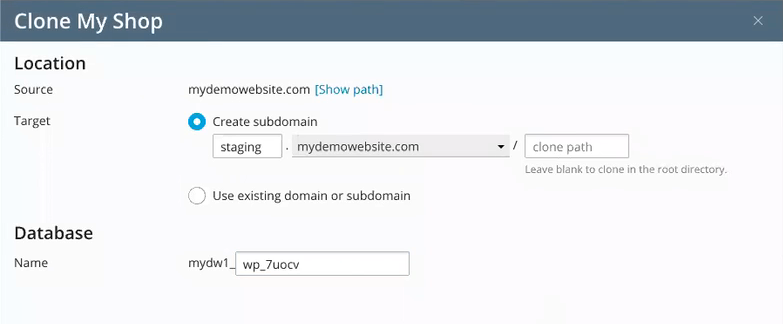
WordPress Toolkit Lite is installed on cPanel servers by default, while Deluxe requires that hosting providers purchase the correct cPanel license before offering it to customers on a given server. On WordPress Toolkit Lite, if a customer clicks a premium feature that's only available in WordPress Toolkit Deluxe, they'll see a message with a link taking them, via Single Sign-On, straight to the Client Area to purchase the upgrade.

Choosing WordPress Toolkit is smart for your hosting business and can offer a chance to differentiate yourself from other hosts. For many customer bases, WordPress Toolkit could quickly become a mainstay of your product offerings.
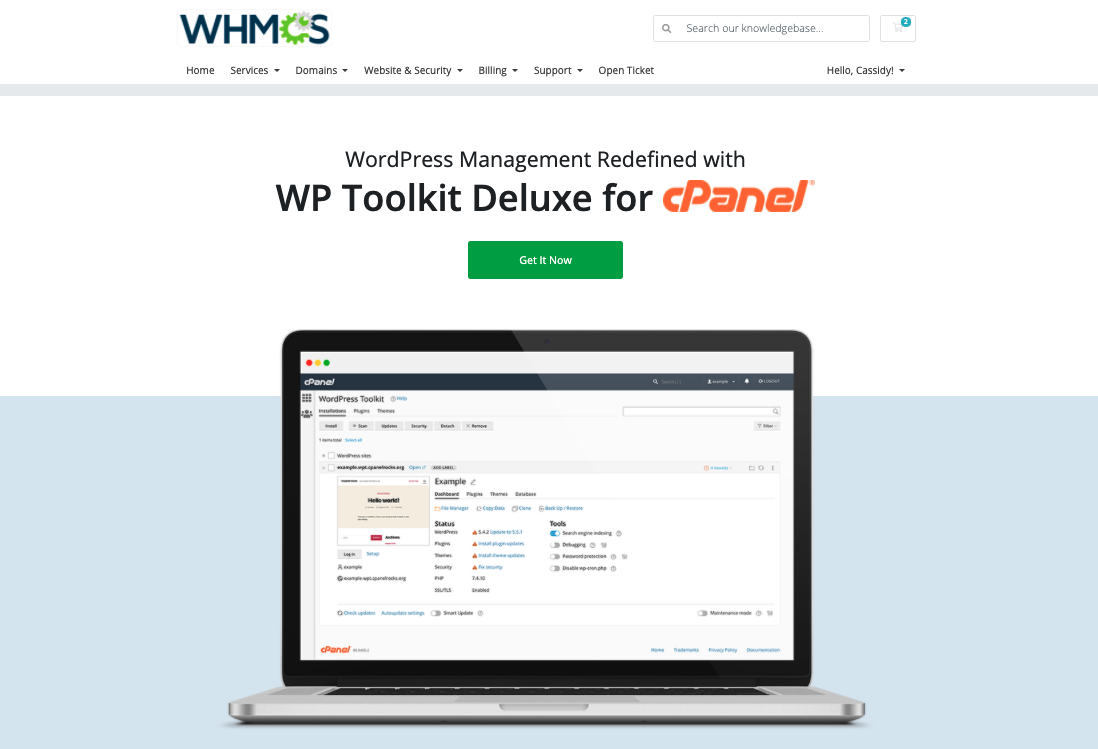
You can see more about our implementation, how to work with it as a hosting provider, and how customers will see it in their hosting accounts and the client area at Sell WordPress Toolkit with WHMCS.


