
In WHMCS 8.2, we've made changes to our addon system, providing powerful new ways to offer addons with products and services. We talked about some of them here. These changes have their own inherent benefits, letting you choose prorata billing, duplicating addons, and creating addons that WHMCS preconfigures for you with predefined addons (described below). However, we had a bigger reason to make these updates: the introduction of a new way to offer customers a high-quality WordPressexperience that lets them manage their own installations quickly and easily.
What's at the heart of these changes? Now, if a hosting business runs cPanel or Plesk servers and chooses to offer it, WordPress Toolkit provisioning is completely automated in WHMCS. This makes it easy to take advantage of all the benefits of selling WordPress Toolkit directly from within WHMCS.
These are only a few of the features in WordPress Toolkit, and there's more than one WordPress Toolkit option on cPanel and Plesk servers, so be sure to read WordPress Toolkit: A Complete WordPress Management Solution for a more detailed look at WordPress Toolkit's many features.
Currently, WHMCS lets you set up WordPress Toolkit sales using a predefined addon, configured with all of the settings needed, to create an addon to sell. It's simple to do.

Just click the predefined addon, continue to the next page, configure pricing, and save. Some other settings can be changed, but make sure that the module remains the same, since WordPress Toolkit is control panel-specific.
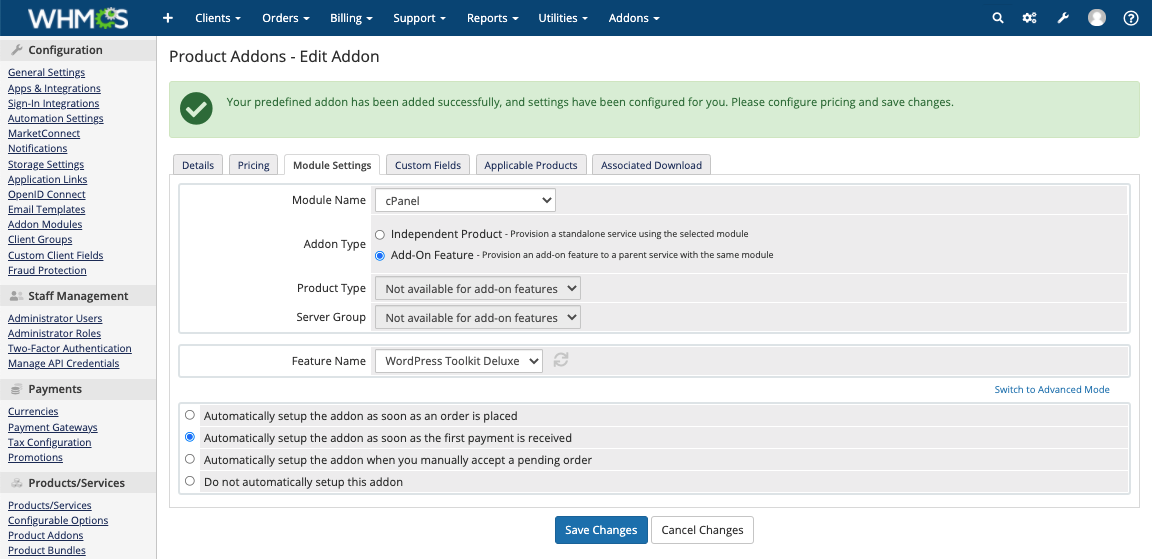
When they're logged in to the Client Area, the Websites & Security menu will provide clients with a direct link to a premade WordPress Toolkit landing page. (For unauthenticated customers, this will be in the Store menu.) This landing page gives all the details to show that WordPress Toolkit really is a complete WordPress management system.

At the bottom of the landing page, WHMCS will display all of the client account's products and services, with ineligible services marked as unavailable.
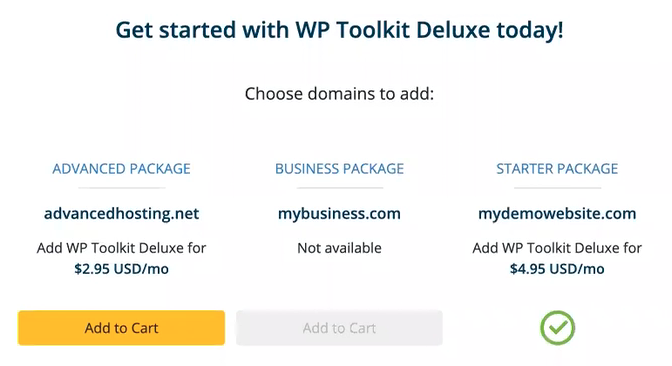
When they purchase an eligible hosting product, whether they're logged in or not, the WordPress Toolkit addon will be available to select as part of the order process.

Of course, we've included a welcome email template to send after each sale, making sure that customers have information about how to access their new WordPress management tools and what to do next.
When a client has purchased one of WordPress Toolkit's premium options, all of the features they see will be available for use. While using WordPress Toolkit Lite, however, premium features, like staging and cloning, will display with a lock icon, indicating that they're currently unavailable.
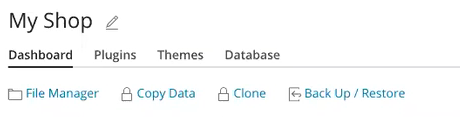
If the client clicks on an unavailable feature, they'll see a banner offering an upgrade.
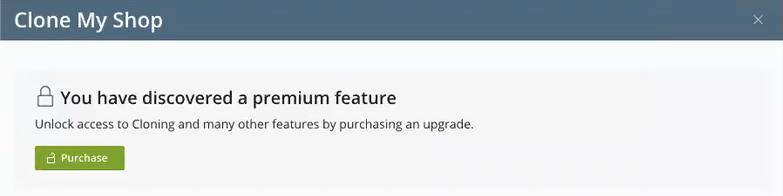
When selling WordPress Toolkit without using WHMCS, the Purchase button above would link to either cPanel's or Plesk's website for WordPress Toolkit, which mainly discusses WordPress Toolkit licensing at the server level. However, when selling through WHMCS, we change that button (using application links) to perform Single Sign-On into the WHMCS Client Area, going directly to the WordPress Toolkit landing page. WHMCS will even preselect WordPress Toolkit for the hosting account the client authenticated from and add it to the cart.
For billing, the predefined addon's prepopulated settings will ensure that it's prorated to the associated (parent) hosting service. This means they'll get a single bill for both hosting and WordPress Toolkit.
WHMCS automates everything necessary to set WordPress Toolkit up on hosting accounts. After that, they'll be able to use Single Sign-On to access WordPress Toolkit in their cPanel or Plesk account directly from the WHMCS Client Area.
You can follow these steps to set everything up on your cPanel or Plesk servers:
Installation through cPanel & WHM.Installation through Plesk.Setting Up WordPress Toolkit addon sales in WHMCS.


