
Product addons are an important feature in WHMCS, letting you add extra items that customers can purchase alongside a main or parent product. In WHMCS 8.2, we've added new abilities to our product addon system to expand WHMCS's flexibility and hopefully make your tasks just a little easier.
Product addons offer more flexibility than configurable options, which have to bill on the same cycle as the parent product. While purchasing an applicable parent product, customers can order them through the Client Area. In the Admin Area, you can apply preconfigured addons to an already-purchased product or create a custom addon for a specific customer.
Let's check out what's new for addons in WHMCS 8.2.
Duplicating Addons
In WHMCS 8.2, you can now duplicate your preconfigured addons easily from within the Admin Area. When you duplicate an addon, all of the original addon's settings will be copied under the new name you choose. Then, you can tweak the configuration as needed. 
This should make expanding your addon product offerings just a little bit easier and less prone to human error.

Prorata Billing
When it comes to selling products, payment due dates can make a big difference, whether it's due to your own payment schedule with a vendor, more flexibility for customers, or just the simplicity it provides for your internal business processes. That's why WHMCS includes features for prorata billing, which ensures that invoices are generated and payments are due on specific days of the month each month. 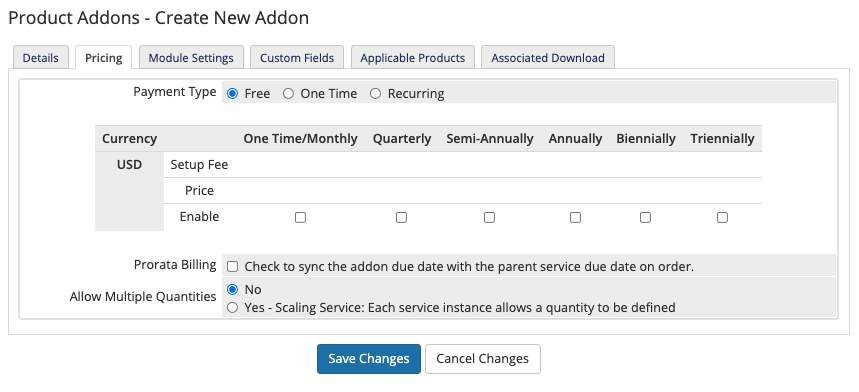
Up until now, you've been able to apply prorata billing to any and all parent products but not to product addons. In WHMCS 8.2, we're adding product addons to the prorata mix to give you even more flexibility in when and how you bill your customers.
There are many ways to configure prorata billing depending on your and your customers' needs.
For examples of many possible prorata configurations and their resulting billing dates, see our Prorata Billing documentation.
Next Steps
Once you update to WHMCS 8.2, you can try duplicating addons or setting them to use prorata billing at Configuration > System Settings > Product Addons. For more information, see our Product Addons documentation. 

