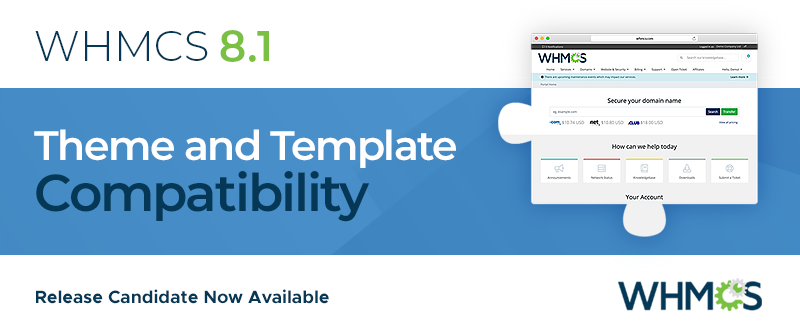Since the announcement of WHMCS 7.0 Beta 1 on Friday, we've received lots of questions about one of the biggest new features - Automatic Updates. So yesterday, I sat down with Nate from the development team to ask him some of your questions:
Q: First of all, can you tell us what the Automatic Updater feature in WHMCS 7.0 is, and why people need it?
A: The Automatic Updater feature is all about making updating your WHMCS installation, and keeping it up-to-date, faster and easier. With the Automatic Updater, updates are now just a click away, making them faster, easier and more convenient for you. We want updating WHMCS to be something you look forward to.
Q: Is this like Wordpress Updates? Will I wake up one day to find my site updated?
A: No. Not today. Right now, updates will only occur when you click the button to trigger the update. So if you don’t want to update, we won't ever make changes to your installation without your express permission.
In the future, we want to make it possible for updates to be automatically applied without you having to be present, at least for maintenance updates which don't involve template changes, but for now it's all about making it easy for you when you are ready to perform the update.
Q: How will this effect my customizations such as templates, third-party add-ons and language files?
A: The updater will only alter files that are shipped as part of WHMCS. So any custom template directories you create, or modules you upload, will not be lost by updating.
For files that are commonly edited, we provide override methods that ensure your customizations can be safely preserved through upgrades. A number of these are new to Version 7.0, learn more about them in the documentation pages: Language File Overrides, Additional Domain Field Overrides, Countries Overrides and WHOIS Server Overrides.
Finally, to further protect users from having their customizations overwritten we check the most frequently modified files prior to performing an update, and will warn you during the update process if the update will overwrite any files in which customizations are detected. But of course, you always create a custom template directory and use the override methods described above, right? In which case you won't be affected.
Q: If I install the beta release, will I be able to upgrade to the stable version when it's released?
A: Yes. The automatic updater will always allow you to upgrade to the most recent version of WHMCS that meets your selected update channel's criteria. Update Channels are simply the way you tell the Updater what updates you want to receive, which in most cases, would be Stable releases.
Q: What about security, does this expose me to new risks? What if your update server is compromised?
A: We've put a lot of effort into ensuring the infrastructure is secure. In technical terms, each of our releases is signed with a cryptographic key. The signing key's public certificate, and the intermediates to validate it are stored on a different server on totally different infrastructure. That means if someone was able to compromise the update server, or perform a man-in-the-middle attack, their file would be rejected when the updater unpacks it. Put simply, we have multiple layers of protection in place that ensure what you receive is the file we shipped, and that it came from us.
Q: If I don’t want to use the automatic update system, will I still be able to upgrade manually?
A: Yes, we will provide file downloads for manual updating for the foreseable future.
Q: How long will the updates take to apply?
A: The time to upgrade depends on a number of factors: disk I/O speeds, the rate of the download from our update servers, the amount of data in your database and the amount of schema updates that need to be performed. In our testing we saw updates take between 15 and 45 seconds. We expect that even on busy servers, most updates will run between thirty seconds to a few minutes.
Q: Is it possible to downgrade or rollback?
A: No. We've never supported downgrading WHMCS and the Automatic Updater doesn't change that. Reversing an update is complex to say the least. Even just considering the database aspect, to reverse data migrations, factoring in moving between multiple versions, is often not straightforward. For that reason, as ever, we continue to recommend you take a full backup before updating just in case of problems.
Thank you to Nate for taking time out to answer these questions today and we invite users to submit any further questions in the comments below.