
WordPress powers over 30% of websites on the internet, with the number growing all the time. For many people, WordPress is the ideal site building solution because of its ease of use and flexible nature which thanks to its plugin and theme systems can enable you to build almost any type of website you like.
As a web hosting provider, if you're not offering dedicated WordPress hosting, you could be missing out on potential customers. WHMCS can fully automate the setup of hosting with WordPress pre-installed, and with WHMCS 8.3, it's easier than ever to do. In this blog post, we show you how.
Configuring a WordPress Hosting Package
WHMCS can automatically install WordPress to cPanel and Plesk hosting accounts. This can be done either automatically at the time of initial provisioning, or on-demand at any time by any admin or client user. In this guide, we're going to show you how to configure automatic install at the time of initial provisioning for a cPanel hosting package. 1. Begin by creating a new group for your WordPress hosting products. You do this by navigating to Setup > Products/Services > Create New Group and filling out the fields as desired.
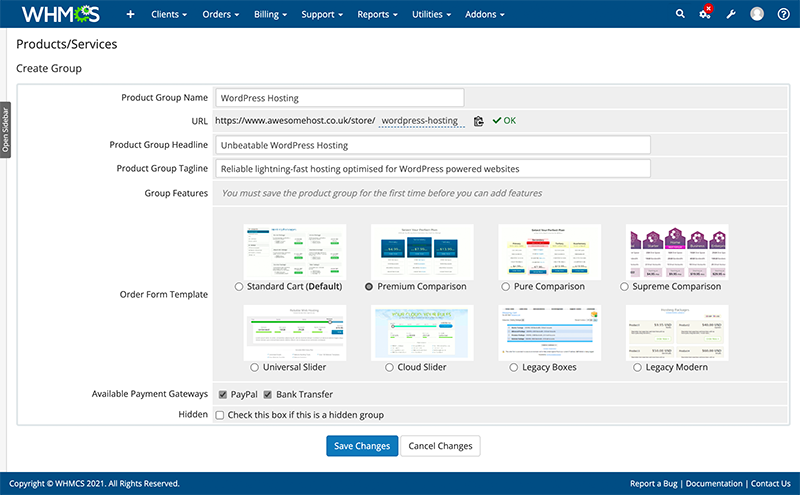
2. Next create a new product within the group. The product should be of type "Shared Hosting" and be assigned to either the cPanel or Plesk automation module. In this example we are choosing cPanel.
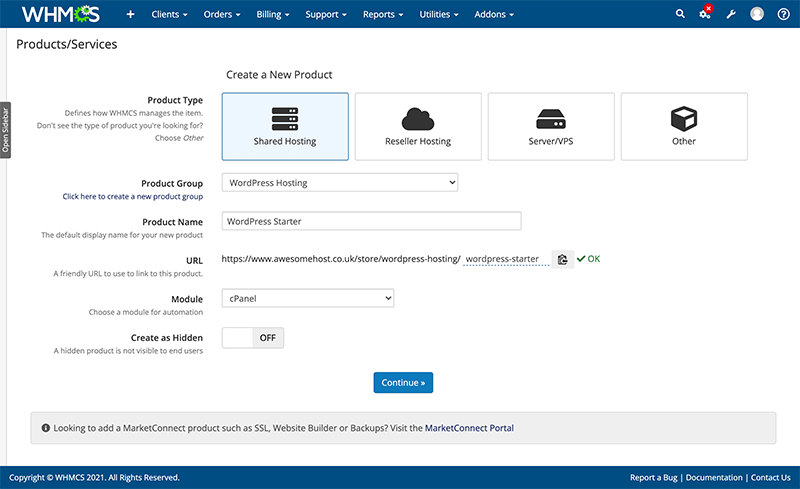
3. After clicking Continue, you are taken to the Product Configuration screen for your new product. In addition to setting your desired product description and pricing, you'll want to head over to the Module Settings tab from where you can configure the WordPress auto installation. To have WordPress be installed when the hosting account is first created, begin by choosing "Install Automatically". All other fields can be left at their defaults.

4. Repeat steps 2 and 3 as many times as you wish to create the WordPress plans you wish to offer. In our example here, you can see we've created 3 plans, utilised Feature Highlights for the product descriptions, and featured what we are calling our "WordPress Pro" plan which looks great in the Premium Comparison order form template which we selected for our product group.

And that's all there is to it! When this hosting plan is ordered, WHMCS will create the hosting account and then install WordPress automatically into the root of the domain. The customer will receive the URL to their new WordPress installation and admin login credentials via email using the email template "WordPress Installation Welcome Email".
The resulting WordPress instance can also be accessed and managed via both cPanel and/or Plesk within the WordPress Toolkit interface.
Everything Your Customers Need in One Place
After purchase, in the Client Area, your customers will be able to directly access their WordPress installation or log in to their WordPress installation's admin panel. 
If you enabled client installations while creating the WordPress hosting plan, your customers will also be able to install WordPress directly from the Client Area. That means no manual work required for you and a lot of convenience for your customers.
WordPress Hosting is an essential part of any modern web hosting offering, and by leveraging the automation in WHMCS, you can save yourself time as well as meet the needs of more customers using your existing WHMCS billing platform. If you have any questions or comments, we invite you to ask them in the comments below.
Thanks for reading!
WordPress Auto Installation is a feature of WHMCS 8.3 and later. You can learn more about it in our documentation and at the links below:


