
A knowledgebase is only as good as the content in it, and whether that content is "good" depends on many different factors. The first part of this series covered the basics of knowledgebases and how you can use them in WHMCS. (Check it out here.) In this part, we're adding help for choosing the articles you're going to create and avoiding some pitfalls along the way.
The most important decision made for every knowledgebase is its content. Will the content be added as-needed for common problems, or will you fully populate it with everything a new customer needs to get started? Are your customers all novices, do you cater to a higher-tech audience, or is it a mix... and what does that mean for the assumptions you make about existing knowledge? How detailed do you want to go on information you might be responsible for later? You don't have to have concrete rules for all of these things, but it's a good idea to have a general direction you're heading in before you get started.
Finding Good Content
When you start on a new knowledgebase, it's a good idea to start with a little planning. Make a list of the content you'd like to have right away. When you're deciding which articles to include, look at your most common support questions and issues. If you find yourself frequently explaining your refund policies or how to purchase shell access, articles on those tasks would be helpful. If you've said it to a customer twice, you'll probably need to say it again.

You can "cheat" here, too. If it's a frequent question, you've probably got dozens of variations on the answer already written up as responses in your support ticket system. All you have to do is find those and you've already got first drafts that just need a little polish.
Think about what your customers can do when they purchase your products, too. What are the ten things your customers are most likely to do after purchasing this hosting package? What about when they purchase this addon in combination with this product? And what interactions will they have with you, like renewals or paying invoices?
You may also want to look at the activities you want to encourage. If you want to promote a newly-available upgrade, make sure you have articles on how to get the upgrade and what to do with it. For example, if you've just added IDNs to your domain registration offerings, make sure you've got a knowledgebase article on registering an internationalized domain that explains what one is. It's even better if an upgrade will resolve a common issue: don't just offer an article on reducing disk space usage when you could also include a section about purchasing an upgraded quota.
What to Skip
Skip articles that could cause issues later or that will require a lot of upkeep. For example, cPanel has comprehensive documentation available on their site. Since they're maintaining that documentation already, you may want to skip replicating it unless you're adding something that's specific to your company's services or creating a resource for multiple control panels. If you want to provide more help, though, a page of links to the documentation you pass along most could be a great knowledgebase addition. 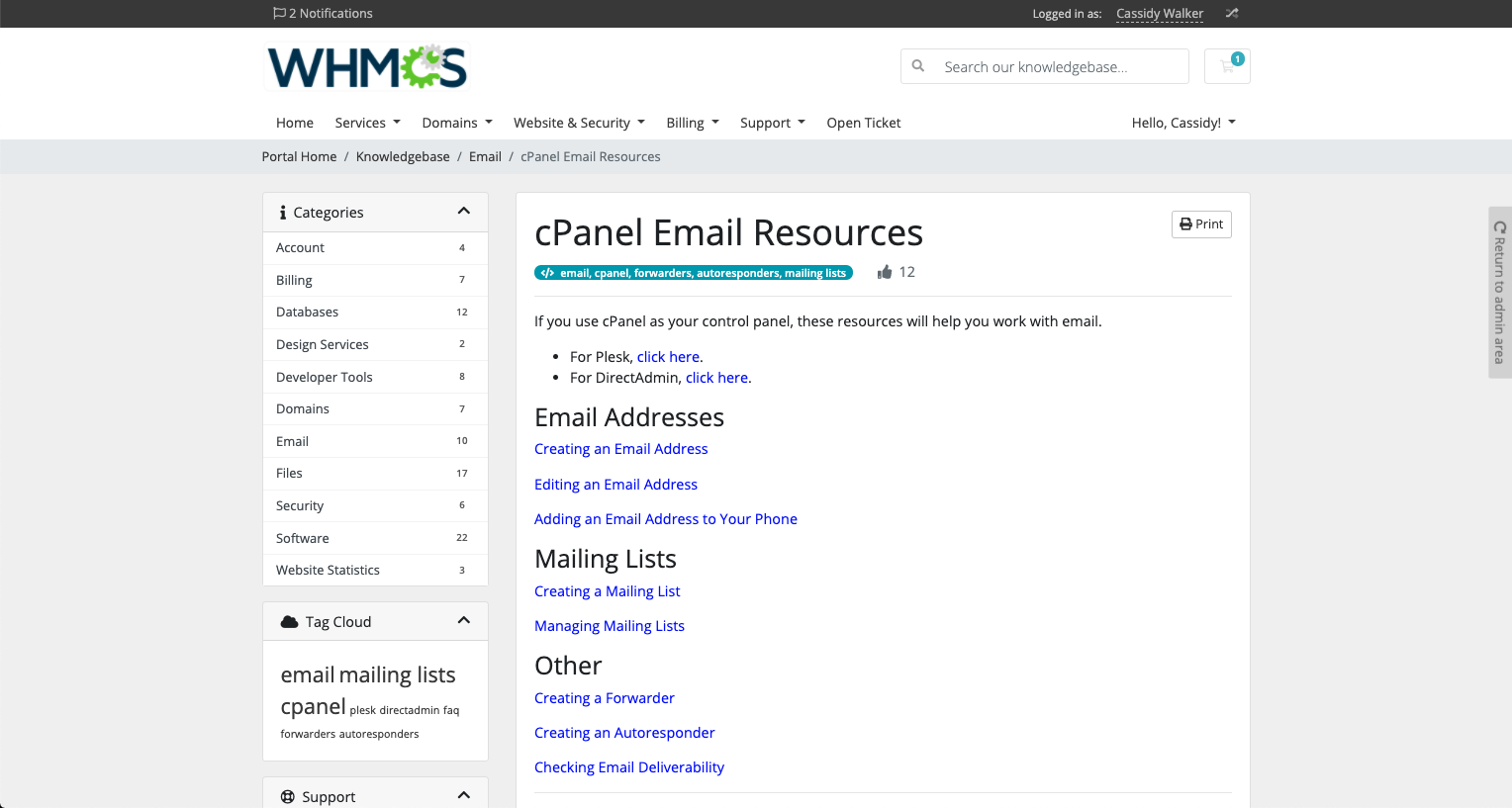
It's also a good idea to skip articles about tricky workarounds or customizations that you'd prefer inexperienced customers not attempt themselves. It might tempt customers who wouldn't have tried it otherwise. (Save those resources for internal articles that only staff can see or send them privately to experienced users.) Stick to what the reader can do using your services, too. It's unhelpful to describe things you can't actually provide.
Divide and Conquer
Once you know what content you want to create you can start slicing it into individual articles. The way you divide your content will matter when it comes to sending links to customers, so it's worth a little consideration. Typically, a good article should either cover a topic or a task. Topic articles explain something, like describing the different concepts and terms in domain registration or outlining your policies for refunds. Task articles give you the instructions to accomplish a specific goal, like creating a database or installing WordPress.
When you write, it's helpful to stick to a basic outline or format. For topics, introduce the topic, explain what it's used for, and then dive into the specifics, terms, and concepts. Remember that since your reader doesn't know the topic, they likely won't know the terms, so define them as they come up. Make sure to wrap topics up with a call to action, whether it's more information to read or a task they'll want to perform to start using what was explained.

For tasks, open with answers to these questions:
- What is this task?
- Who should perform it?
- When should they perform it?
- Why should they do it?
- What should they be careful of?
Keeping Content Usable
Whenever you send an article link to someone, you want to make sure they'll easily find exactly what they're looking for without having to sift through anything else. Keep this in mind while you develop your content and your articles will be far more useful for day-to-day linking. In general, this means answering one main question for each article. For example, "How do I upgrade my bandwidth?" might be a great article, and you can use that article anytime you need to answer that question.
Dividing articles into tasks and topics helps you determine how much you put into an article, too. If you've fully described the task, that how-to article is done, and you probably won't want to add much more other than troubleshooting and links. If you've described everything in your main topic for a topic article, anything else that might pop up, maybe about related topics, may be better suited to its own article. Of course, WHMCS doesn't limit the amount of knowledgebase content you can create, so there's always room for more articles if you need them.
Keep WHMCS's great knowledgebase article suggestions in mind, too. Your customer will see suggestions based on what they type, and WHMCS pulls those keywords based on the actual text in your articles.

Make sure to include good keywords, and keep an eye on your titles and the first sentences in each page to make sure your customers can find what they're looking for. An article on creating mailing lists isn't useful if what it covers isn't clear from the preview.
Next Up
You've got a list of content and you know it's what you want. The next part of this series will help you with the most important part: writing your actual articles. You know what you want to convey to your readers, but there are still things that can trip you up and more you can do to make it time well spent. Don't worry, though; there are tips and tricks to help it all come together. 

