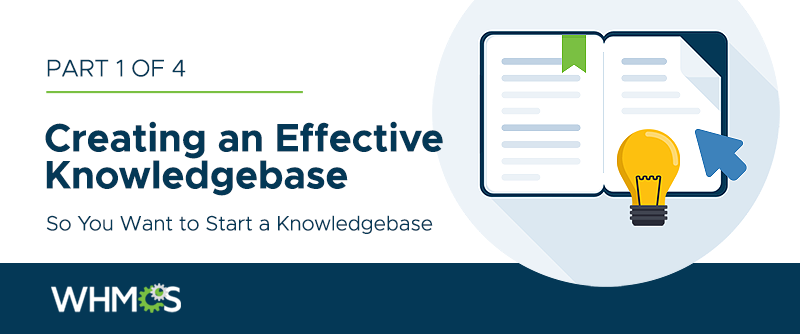
If you're reading this, it's a pretty good bet that you've used a knowledgebase. Knowledgebases provide a self-serve "library" of information about products, services, or other topics. They're where you go when you need to solve a problem or accomplish a goal.
When you're working with customers, having a knowledgebase is invaluable. Every support department has at least a few questions that are asked regularly, and a well-crafted knowledgebase article on the topic can stop some tickets from ever being filed. It'll also help the ones that are filed get resolved quickly, since you're able to just send a helpful link. It's a resource for your staff, too, with both the customer information and hidden internal-only articles.
Luckily, WHMCS comes equipped with everything you need to start a knowledgebase of your own. Welcome to the first in a series of blog posts aimed at helping you create a useful, usable, and valuable knowledgebase using these built-in features.
What's a Good Knowledgebase?
The only real litmus test of a good knowledgebase is whether it suits your customers' and business's needs. It's not one-size-fits-all. For example, if you have a high-tech customer base, they'll need different articles and a different approach than if they're novices. Your content can also vary based on the products and services you provide and the level of technical support you offer, among many other considerations. There are a few questions that apply regardless, though, that can help you aim in the right direction:
Does it contain answers to all of the most commonly-asked questions for my products and services?
Information is only as good as it is useful. Your customers might set up a lot of email addresses, but if your #1 question is about WordPress, you'll want to start there.
Does it showcase what someone can do with my products and why people would want them?
A knowledgebase full of troubleshooting steps can help solve a lot of problems when they happen, but a knowledgebase that also includes ideas for using your services and how-to guides before problems occur is even better for your business.
Does it encourage my customers to seek information and help for themselves first?
One of your goals is to help your customers help themselves. To do that, you want to make it easy to find information directly in the Client Area, without needing to submit a ticket. That means looking at your content from their perspective: is "Mailman" a helpful category name or title for someone who's creating a mailing list for the first time? They may not know what Mailman is if they've never managed a mailing list, so "Mailing Lists" might be better.
Is the amount of time I'm spending on creating and maintaining my knowledgebase in sync with the benefit my customers are receiving?
Spending three days making perfectly formatted articles with amazing screencaps can be a great investment if they help your customers... or a waste of valuable time if your customers barely notice. Be realistic about what you're creating: don't let quality suffer, but cover everything in a simple way first and let customer response guide further investment to make sure it's time well spent.
If you've hit all of those points, congratulations! You're off to a great start.
In WHMCS
In WHMCS, you can access the knowledgebase from either the Client Area or Admin Area, making it useful to both staff and customers. In the Admin Area, your staff can easily create articles within an unlimited number of knowledgebase categories. Tagging lets you categorize articles further, and the many tools available for your articles include a comprehensive editor with all the functionality you need. We also make it easy to enter the translated versions of your content: just add it to the translation sections below the main editor window.
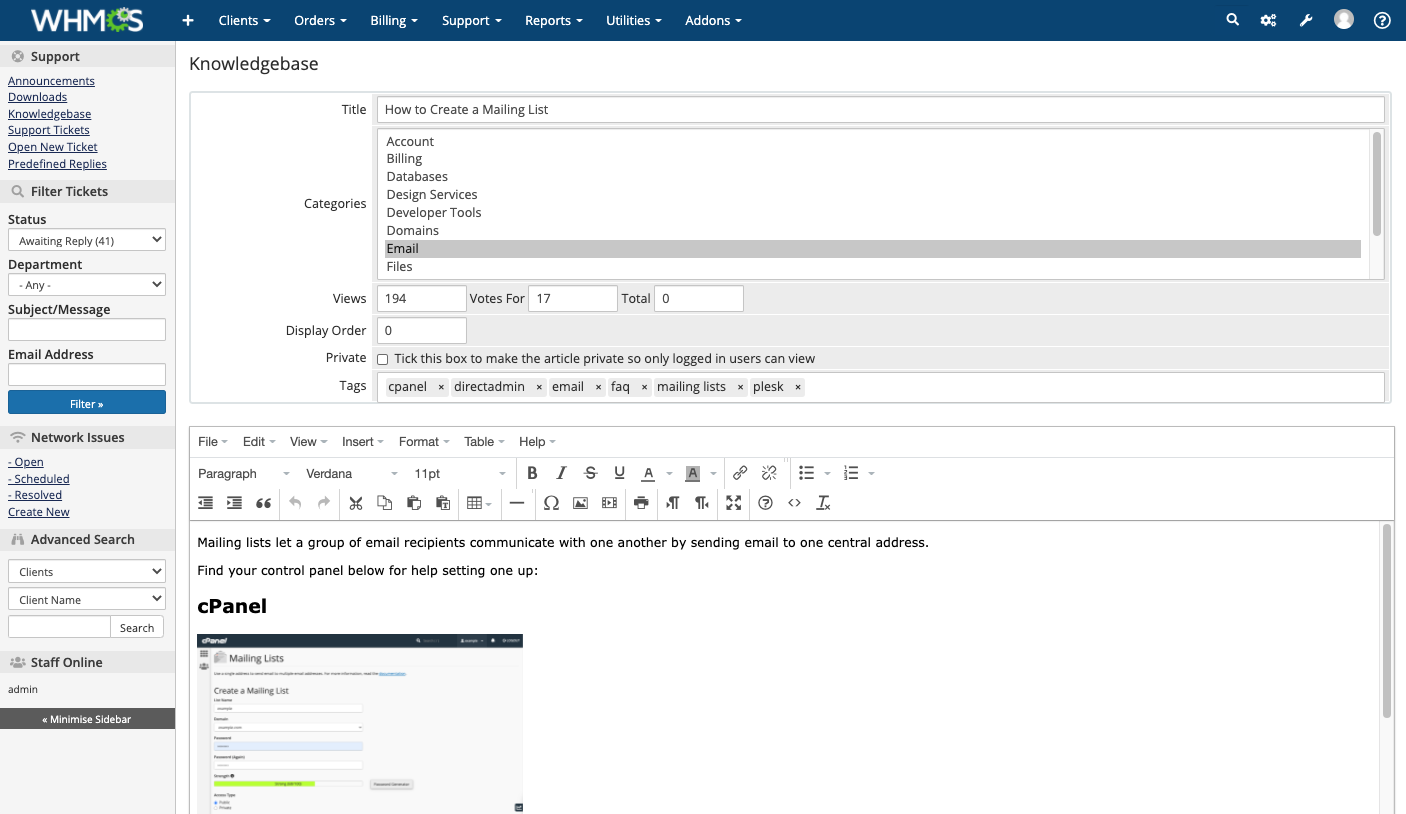
Staff can also easily browse the knowledgebase and use it for their own reference, and you have the ability to mark categories as hidden and make them internal-use-only.
In the Client Area, the knowledgebase is easily accessible through the Support menu or through links in support tickets.
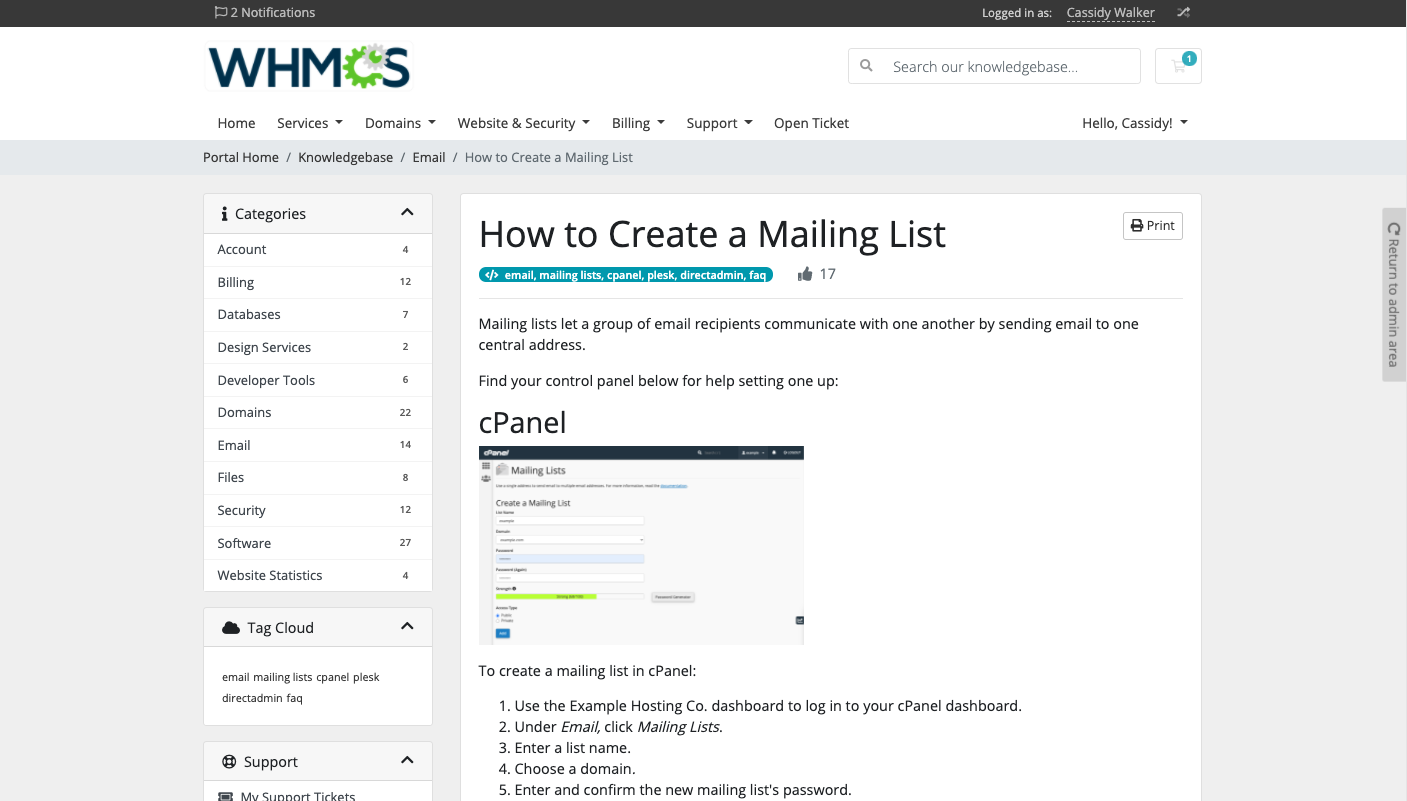
Your customers will be able to browse categories, upvote articles, and view screencaps and other media for individual articles.
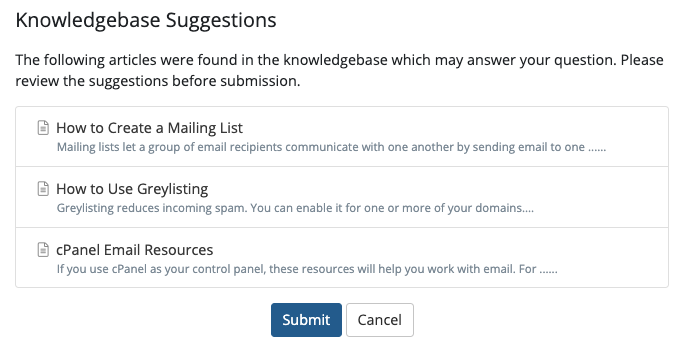
When your customers submit a support ticket, knowledgebase articles will be suggested based on the keywords they type. Hopefully, they'll find what they need without ever hitting submit.
Next Up
Are you ready to start your knowledgebase in WHMCS? A knowledgebase is only as good as the content you add to it! Check out the next segment in this series. It will help you determine which articles to create, which to skip, and how to divide information up into individual articles. I'll also showcase some tips and tricks to make sure you're writing usable and helpful content that benefits even the newest novices. 

