
More and more businesses are recognising email automation as a powerful tool to drive their e-commerce. With the Mailchimp integration for WHMCS, not only can you send email newsletters to your list at the click of a button - but also send automated emails that are triggered based on activities within WHMCS to help you attract new customers and strengthen relationships with your existing ones.
First introduced in v7.3, the WHMCS MailChimp integration allows your customers and their transaction data to be automatically synced with your MailChimp account. This makes it possible to send automated campaigns such as product welcome emails, follow-ups with users who abandon carts and special offers to your best customers. With this integration you can -
- Boost revenue and recapture lost sales. Never miss a sale again, with Mailchimps email automation you can follow up with customers to remind them of their abandoned carts or entice a web visitor to sign up to your list with a discount code for their first purchase.
- Save time. With Mailchimps intuitive drag and drop email designer, you can easily create and send professional branded emails in no time.
- Build better customer relationships. Email continues to be one of the most effective ways of connecting with audiences. Set up automated emails to welcome new customers or send thank you emails to existing loyal customers.
1. Send automated onboarding emails to new customers. Educate newcomers to your products and services with a series of onboarding emails triggered as soon as customers complete a purchase. With Mailchimp, you can setup a schedule for when these emails are sent out so that you're always communicating with your customers at the right time. You can also customise this based on a specific product or group of products so that a different set of emails are sent for each group.
2. Follow up on abandoned shopping carts. Remind customers what they've left behind and encourage them to complete their order. Set up marketing automations to remind customers about items they left in their cart or viewed on your site and recapture that lost ROI.
3. Follow-up post-purchase. Keep the conversation going by sending a follow-up email to new customers. You can ask for feedback or send a quick survey or offer other products they might like.
4. Re-engage lapsed customers. Win back customers who have left you or who haven't bought anything recently by sending an automated email campaign to offer products or coupon codes.
5. Nurture lasting relationships. Show customers you appreciate their support with thank you's, rewards and special offers for your top spenders.
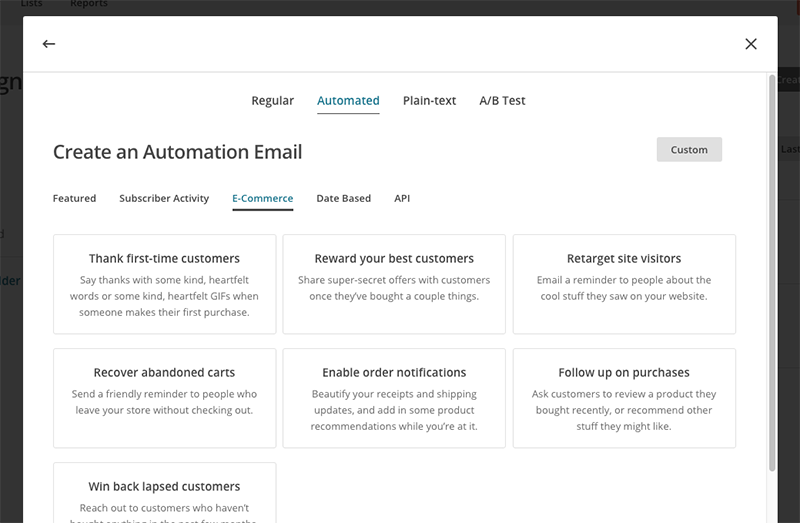
How to setup
Getting started couldn't be easier. If you don't have a MailChimp account yet, you can create a Mailchimp account and the great news is it's free to use for up to 2,000 subscribers and allows up to 10,000 emails per month - more than many small businesses will ever need. To get started, follow the steps below:
1. Navigate to Setup > Addon Modules.
2. Locate the "MailChimp" module and click the Activate button.
(You will need to be running WHMCS 7.3 or later to use the integration).
3. Assign your admin user role group (typically Full Administrator), access to the addon.
4. Navigate to Addons > MailChimp to access the module.
The first time you access the MailChimp addon you will be guided through a setup process that connects your WHMCS installation with your MailChimp account.
For a step by step guide on connecting the Mailchimp API and setting up your first automated emails, please refer to https://docs.whmcs.com/Mailchimp
Email is more powerful now than it has ever been - with tools like e-commerce integration you can do more than just send emails. With the power of WHMCS and Mailchimp combined, not only can you reach out to your customers at the click of a button but you can attract and retarget new customers, boost sales, save time and build long-lasting customer relationships. Try it today!
Related article: Feature Spotlight: Email Marketing Tool


