

Domains are sometimes overlooked, and often underestimated, for just how much they can help grow hosting businesses.
Many hosting companies see domain names simply as a low margin commodity and don't see the value in merchandising them to specifically cater to different types of audiences.
To help think about how to position TLDs, let's start out by thinking about the different types of domain customers, and to make it easier for this example, let's use the analogy of an ice cream shop:
Customer Type 1
Knows exactly what they are looking for - maybe vanilla or chocolate - they just want to stick with what's popular and what they know. Quick and easy.
Customer Type 2
Not completely sure what they want but knows they want something familiar with a little bit of variation - perhaps fruits or nuts or maybe both!
Customer Type 3
They just want to try something new and will most likely go for the flavor of the month.
Customer Type 4
Wants to see all the flavors and take their time in choosing and will probably end up with 2 or 3 flavors.
But how does an ice cream shop offering 40 different flavors design their store and menu to cater to these different types of customers without overwhelming, and while still making it quick and easy for all types of customer?
As a hosting company today, you now have over 1000+ TLDs you can offer and have the daunting task of merchandising them. With the combination of the WHMCS Namespinner and Spotlight TLDs, you can maximize the opportunity to cater to various customer types.
Spotlight TLDs
The Spotlight TLDs feature in WHMCS allows you to promote specific TLDs on the domain search and results pages, having them appear top of the list pre-search along with their TLD logos and minimum registration term pricing, and first in the domain search results, and in a prominent way that highlights them above all other search results as pictured below. 
What can Spotlight TLDs do?
- Put a spotlight on up to 8 extensions.
- Show customers instantly if the most popular extensions are available in their exact match, whether it is COM and NET or the preferred Country Code TLD.
- Choose to highlight a Spotlight TLD even further by tagging extensions with the tags NEW, HOT, or on SALE.


How to set up Spotlight TLDs
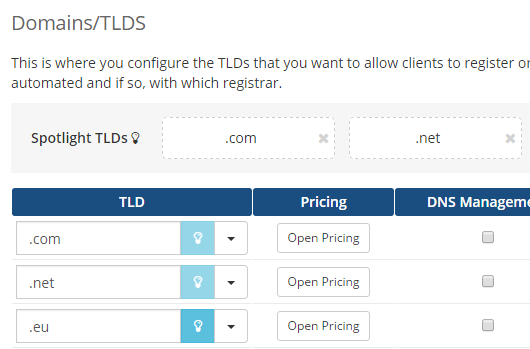
- Begin by navigating to Setup > Products/Services > Domain Pricing
- Click the lightbulb icon next to the TLD you wish to spotlight
- It will then appear in the Spotlight TLDs area at the top of the page
- Repeat this process for up to 8 TLDs
- Spotlighted TLDs can be drag & dropped to rearrange the order in which they appear on the domain results page.
To Remove a Spotlight TLD:
- Begin by navigating to Setup > Products/Services > Domain Pricing
- Click the X next to the TLD you wish to remove in the Spotlight TLDs area at the top of the page
- The TLD is now removed from the spotlight section on the domain results page
WHMCS ships by default with logos for 20 of the most popular TLD extensions. Additional logos can easily be added if required. For more information, please refer to https://docs.whmcs.com/Domain_Pricing_Matrix#Spotlight_Extensions
By actively leveraging Spotlight TLDs along with the WHMCS Namespinning for domains, you can be assured that different customers can find the perfect domain easier. And by providing additional visibility to all extensions, you can maximize conversions and increase sales.
Review how you're merchandising domain extensions today via Setup > Products/Services > Domain Pricing.
To learn more about these features visit our documentation here:
https://docs.whmcs.com/Domain_Pricing
https://docs.whmcs.com/Domain_Pricing#Spotlight_TLDs
https://docs.whmcs.com/Namespinning


