
Automation is a key part of WHMCS and one of the ways in which we help businesses succeed. In a previous blog post we talked about the automation insights that are available and how they can highlight any matters requiring your attention.
Today we're digging deeper into these insights and looking specifically at ways WHMCS makes it easy to handle the occasions when automation requires a helping hand. In a perfect world, everything would work all of the time. In reality, this is not always possible, but when something does go wrong, WHMCS is here to help. Being informed of any matters requiring manual intervention - and being able to react pro-actively - is key to maintaining satisfied customers.
One of the primary metrics provided on the Admin Area Dashboard and the Automation Status page are pending module actions. These represent times that a WHMCS installation attempted to perform an action with an external system (via a module) but did not receive a successful response back. A module action can fail for a wide range of reasons; from a domain registrar account lacking enough funds to process the order, through to a technical issue on a hosting server causing account provisioning to fail.
The number of items requiring your attention is displayed on the blue Pending Module Actions badge:
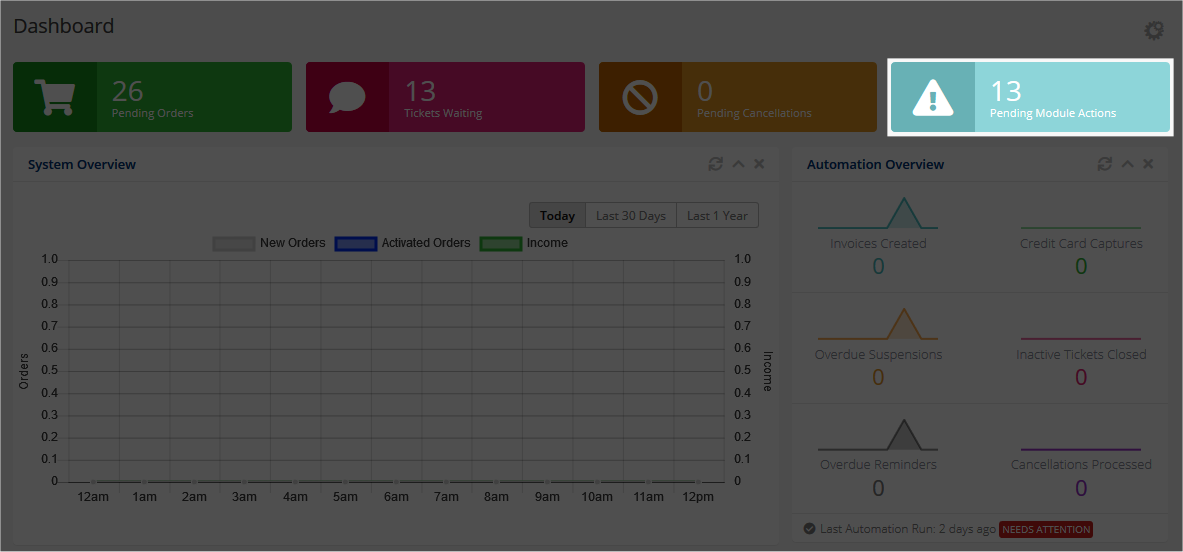
Module Queue
When the badge is clicked, the Module Queue page is presented. It can also be accessed directly under the Utilities menu. This page shows an aggregated list of all actions performed by WHMCS involving a module (provisioning & domain) which were not completed successfully. It provides an overview of the client and account in question, the module involved and the action which failed, along with the error encountered. 
In the above example, you can see that a domain registration attempt was unsuccessful due to an "Authentication failed" error on the ResellerClub module. This information enables the appropriate action to be taken to resolve the error; in this case updating the authentication details for the ResellerClub domain registrar module configuration.
Now that's corrected, the Retry button can be used to attempt the registration command again:
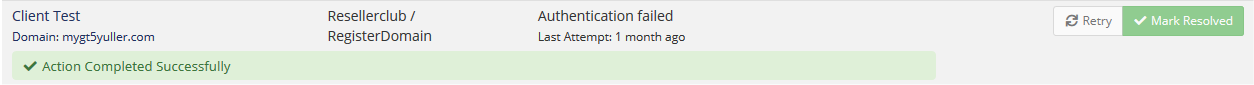
Success! The domain has been registered successfully.
The other button on this page is "Mark Resolved". This can be used when the action has already been completed successfully; it will clear the entry from the module queue without sending any further communication to the module.
Deliver Better Service
Thanks to automation insights and the module queue, we've been able to respond to this situation and register the domain before the client even noticed anything was amiss. This kind of proactive approach is key to maintaining customer satisfaction and succeeding in a competitive market. These tools compliment the notification functions WHMCS has always offered; module error email notifications and the Utilities > To-Do List page, all of which make it easy to manage the operational needs of your business.
If you have any questions or suggestions for future topics on Feature Insights, we invite you to leave your feedback in the comments below.
See also related article
Feature Spotlight: Automation Insights


