We have been delighted with the reception to the Project Management Addon since it's launch a little over 2 months ago, and today we're pleased to announce the first update release - Version 1.1.
From your initial feedback since the launch, two main things have stood out - firstly that you needed more flexibility and control over tasks within a project, and secondly that you wanted clients to be kept more in the loop.
And so with today's first upgrade, we have implemented what we hope you'll find to be a much more streamlined and functional task list, providing you with the ability to assign staff and due dates to individual tasks, as well as notes, drag & drop re-ordering and predefined task list templates.
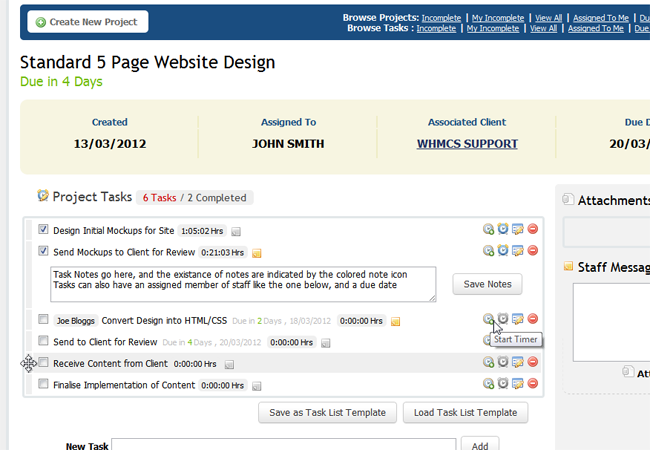
Admin Task List Management Showcasing new notes, list re-ordering and task list templates functionality
The other major addition in today's update is a client side portal, which allows clients to monitor and contribute to the projects they have with you, viewing tasks, associated tickets & invoices, and files. And you're in control of what a client gets access to from a range of permissions.
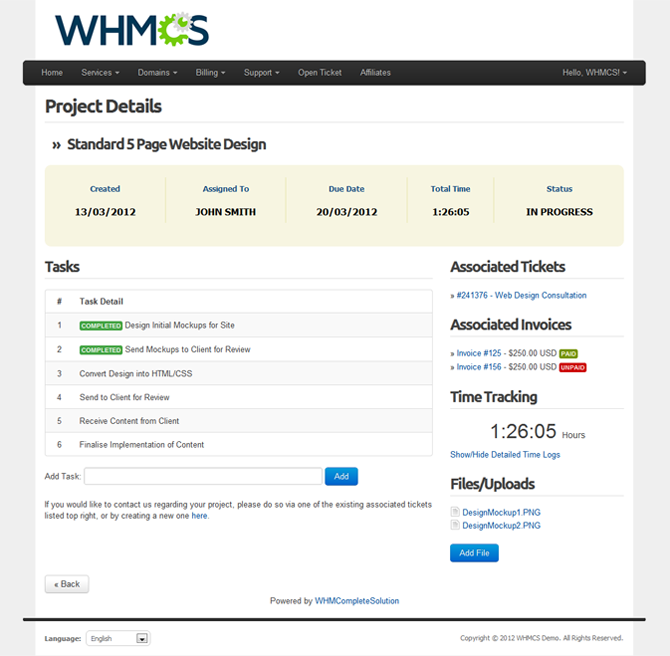
Client Area Portal Showing the default client area projects view
One more thing... here's a sneak preview of the new calendar functionality coming up in WHMCS V5.1, which will integrate with the project management addon providing an overview of projects, tasks and their associated deadlines.
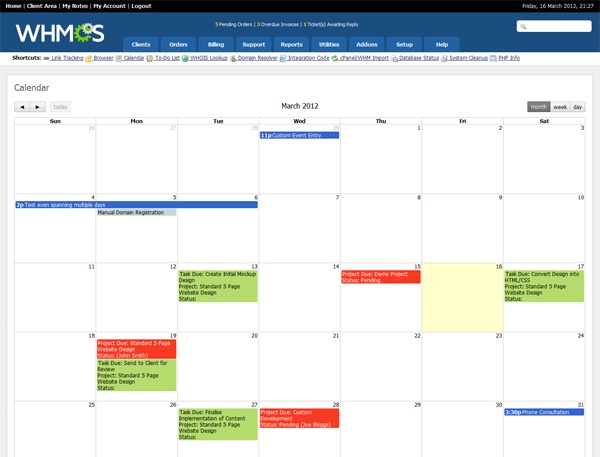
Calendar Integration Sneak Preview of what's coming up in WHMCS V5.1
Full Changelist
[list=1]
How to Upgrade
This upgrade is available immediately from our client area. For more details on where to find it, and how to upgrade, please refer to the documentation @ https://docs.whmcs.com/Project_Management#Upgrading
Online Demo
A fully functional demo of the project management addon is now available to allow you to experience & try out the addon before purchasing @ https://demo.whmcs.com/admin/addonmodules.php?module=project_management Login Details: Username: Admin Password: demo


