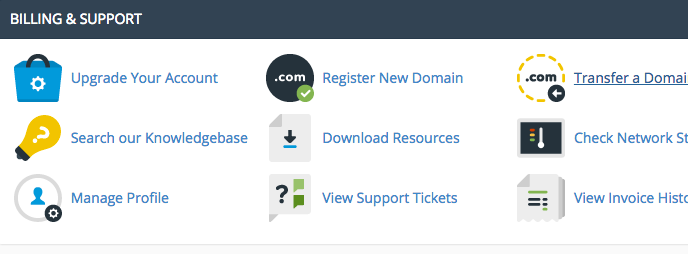
Application Linking provides a more integrated experience for cPanel and WHMCS users.
Utilising Single Sign-On technology, Application Linking adds a customisable set of links to the cPanel user interface that makes it easier for your customers to access your billing and support resources and helps keeps your brand present and accessible when users are logged into their cPanel control panel.
Why you should turn on cPanel Application Links
- Makes it easier for your customers to access your support resources
- Provides a seamless and secure one-click transition between cPanel and WHMCS
- Creates more up-sell opportunities with links to order upgrades and buy domains directly within cPanel
- Gives more exposure to your brand when the user is within cPanel
Ready to turn it on?
This feature is available exclusively to WHMCS users and available for you to turn on today. Enabling Application Links for cPanel is fast, easy and best of all, it's FREE!
To turn the feature on, simply navigate to Setup > Application Links and toggle the On/Off slider.
For more information, visit our cPanel Application Links Quick Start Guide



