
Your payment gateway balances say it all about where your business has been and where it's going... and when you log in to WHMCS, it's probably on your mind. In WHMCS 8.2, we've made it possible to display payment gateway balances in the WHMCS Admin Area. Even better, if you use Stripe, we're helping you check your balances faster and stay aware of every change, with new and improved balance views in the Admin Area and a new Admin Area Dashboard widget.
Stripe in WHMCS
You can already use Stripe in WHMCS to accept payments safely and securely. and accept secure payments in multiple currencies, store credit cards securely with tokenized storage, and ensure PCI compliance. Payments can take the form of credit cards, digital wallets, and direct debit through ACH and SEPA, and refunds and recurring payments are automated. It's easy to see why Stripe is one of our most popular integrations.
New in WHMCS 8.2
So, with all of that already available, what's new for WHMCS 8.2? In WHMCS 8.2, we're making Stripe (and other payment gateways) easier to work with. 
If you have enabled Stripe, you will now see account balance and transaction information throughout the Admin Area, making sure you can keep tabs on everything in real time and know exactly where your money is.
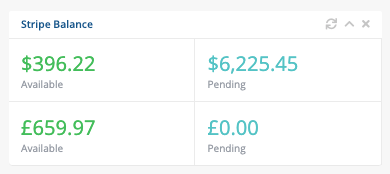
On the Admin Area Dashboard, a new Stripe Balance widget lets you view available and pending balances instantly on logging in.
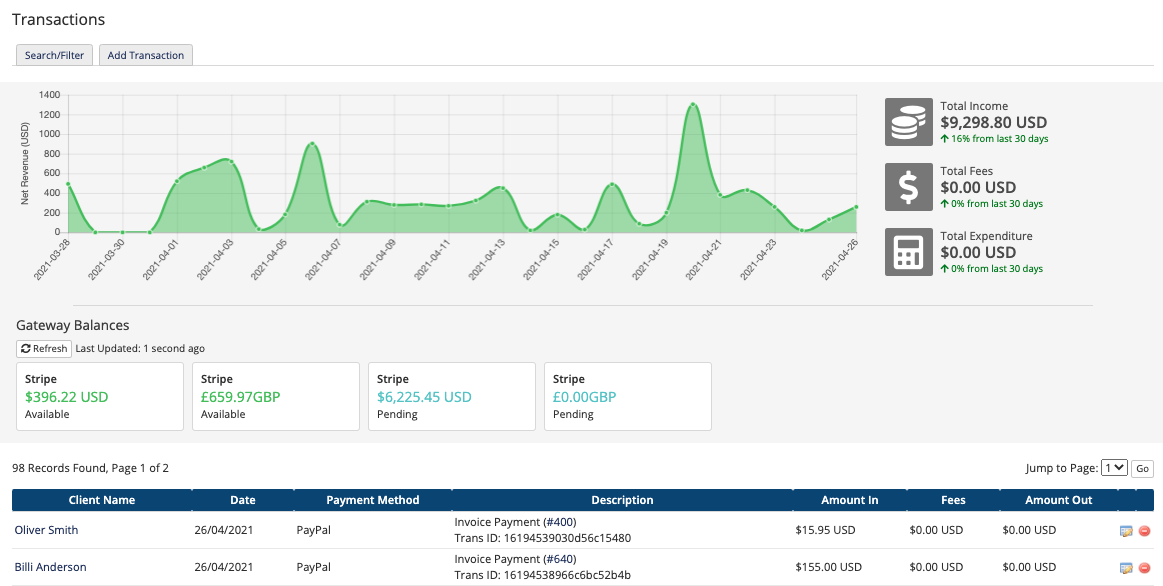
In the list of Transactions, each of your gateway balances appears, and in the details for individual transactions, you'll be able to see gateway information, too. By default, that's Stripe and PayPal Basic, but you can customize this to include additional information to display for individual transactions.

Next Steps
After you upgrade, you can start using this easily. You can start using this functionality with Stripe and, for the Transaction list, PayPal Basic right away. Developers should keep an eye out for a blog post soon introducing the new classes for this and how you can use them with any payment gateway. It's worth noting that all of this appears by default for Full Administrators. Other admin roles will require you to enable a new View Gateway Balance Totals permission setting, which ensures that only the staff that needs to can view this financial information.
For more information about our Stripe integration and its many features, plus information about the changes in WHMCS 8.2, see Stripe in our Apps & Integrations listing or check out our documentation.
To learn more about WHMCS 8.2 and what else is new, please visit https://preview.whmcs.com/


