
How you generate invoices and how your customers receive them can make a big difference in your customers' experience. It can also make a big difference in how your business operates day-to-day.
One important reason to keep your invoice settings up-to-date and in touch with your business? Your customers need to receive invoices in plenty of time to make their payments. So, for example, you might need to adjust things if you only accept mail-in payments, to allow extra time for checks to arrive and be deposited.
Customize Your Invoice Date
Customizing your invoice date is easy. You just need to go to Configuration > System Settings > Automation Settings. 
Then, update Invoice Generation to reflect the number of days ahead you want to generate invoices. As an example, if I enter 10 here and payment for a customer is due on the 30th, they will receive their invoice on the 20th.
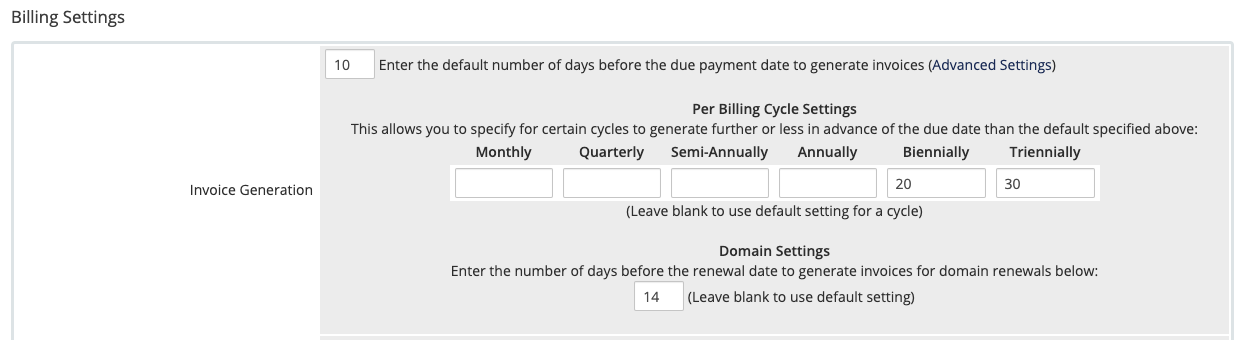
Two additional settings will display if you click Advanced Settings, to give you more options to customize invoice generation. Per Billing Cycle Settings let you further customize invoice generation for specific billing cycles, and Domain Settings offers additional refinement for invoicing domains.
So, if one configures WHMCS to generate invoices 10 days before they're due, Per Billing Cycle Settings could override this to produce invoices for annual products 14 days before the due date instead. Then, Domain Settings could ensure that all domain renewals are invoiced 14 days ahead, regardless of billing cycle.
Reminders
After WHMCS sends an invoice, it can also send reminders to your customer, helping make sure you get paid. This is also configurable at Configuration > System Settings > Automation Settings. Just check Payment Reminder Emails to send reminder emails to your customers, and then, below, set the numbers of days for the various reminders. Invoice Unpaid Reminder sets when to send payment reminders before the due date, and the Overdue Reminder settings set when and how often to send reminders after the due date. (Set these to 0 to disable them.)
Other settings
These aren't the only invoicing-related settings that can help you customize your system. For example, Continuous Invoice Generation in the Invoices tab at Configuration > System Settings > General Settings ensures that you'll generate invoices for products each billing cycle, even if the previous invoice hasn't been paid. 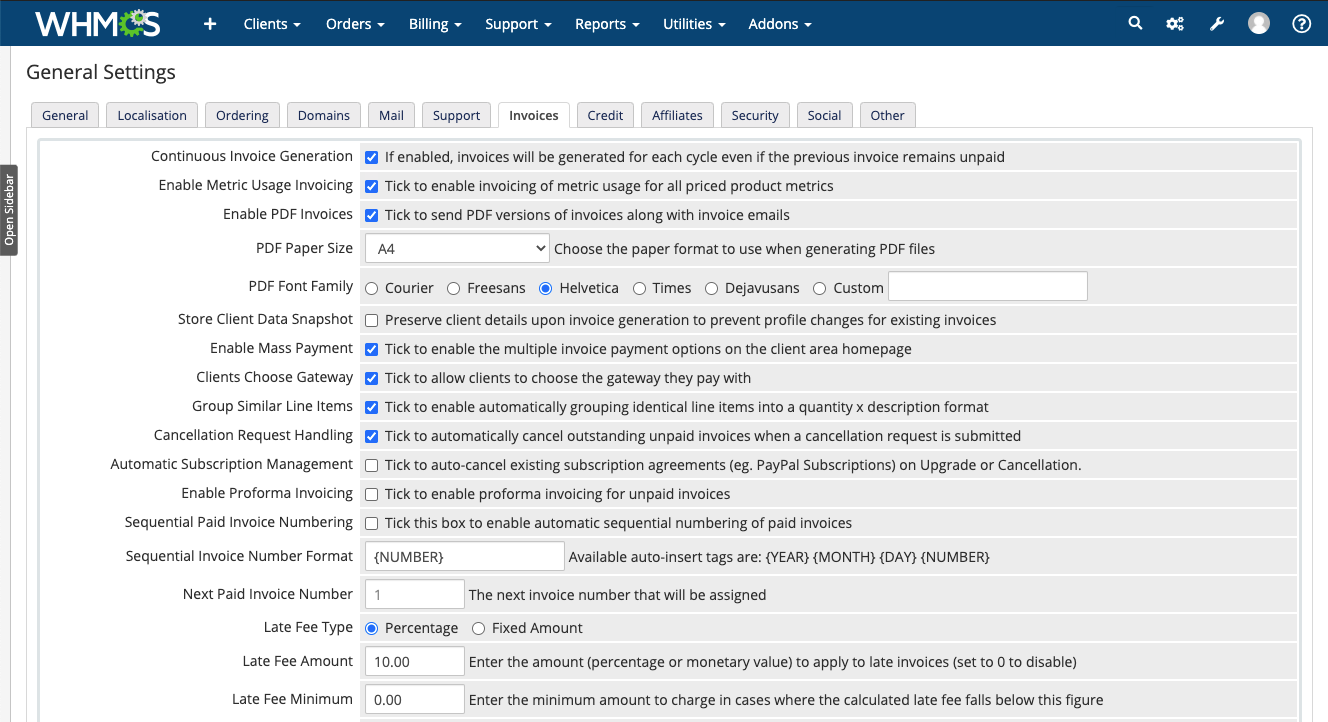
If you want to customize these emails, you can find everything you need under Configuration > System Settings > Email Templates.
You also have settings to customize invoice numbering, late fees, and more. Check our documentation for all the details on making invoicing work for you and your business.


