
Email remains the most important and widely used method of communication for businesses and their consumers.
The latest data suggests over 300 billion emails are sent every single day. That's over 200 million emails every minute, and almost 3.5 million emails every second.
With so many emails being sent, you need to do whatever you can to give your emails the best chance of reaching the intended recipient. One way to help ensure that is having reliable email delivery and that's exactly what the new Email Delivery Providers feature in WHMCS 8.0 is intended to help address.
What do Email Delivery Providers do?
The email delivery rate - the rate at which your emails actually make it to the inbox of the recipient - is vital to having a good relationship with your customers. And while no-one can guarantee email deliverability, there are services which take care of many of the complexities of email setup and administration to give your emails the best chance possible: - Authentication with SPF and DKIM to prevent phishing and spoofing
- Bounce management and email validation to ensure you send to a clean list of subscribers
- IP Reputation monitoring to quickly identify and deal with blacklisting and abuse complaints
What's new in WHMCS 8.0?
In WHMCS 8.0, we've added support for a new type of module, one that allows WHMCS to be connected to an email delivery service or API. This can be used instead of traditional local or SMTP email sending. 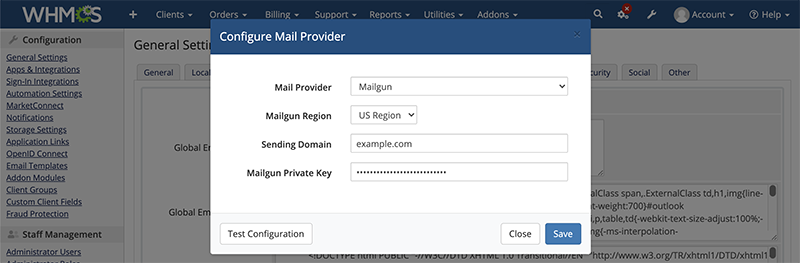
- SendGrid - Founded in 2009 and now part of Twilio, SendGrid works with many of the world's leading brands. A generous Free plan can cater to the needs of many small businesses.
- MailGun - Founded in 2010 and has a focus on providing API-based email services for developers.
- SparkPost - Founded in 1997, SparkPost has been around the longest and offers a rock-solid developer focused platform.
Setting up an Email Delivery Provider
Switching to an Email Delivery Provider for email sending takes just a couple of minutes. Here's how: 1. Begin by logging in to your WHMCS admin area
2. Navigate to Configuration > System Settings > General > Mail
3. Click the Configure Mail Provider button
4. Choose the desired Mail Provider from the available dropdown list
5. Enter your API credentials for the service where requested, and click Save to validate and activate the Email Delivery Provider.
As soon as you see a success confirmation, the new Email Delivery Provider will be live and activated for all email sending.
The WHMCS 8.0 Beta is available to download now so download and install it today to try out the Email Delivery Providers feature and more.
To learn more about WHMCS 8.0 and get involved in the Beta, visit https://beta.whmcs.com/
Thanks for reading!


