
The Domain TLD and Pricing Import tool can save you hours of time by automating the setup and management of your domain pricing.
You can use it to setup TLDs for the first time, import new TLDs, or update and synchronize pricing for the TLDs you are already selling, at any time.
What is it?
With thousands of TLDs available, ensuring you have all of the TLDs available to you configured and available for purchase, along with keeping pricing in sync, can be a huge burden. But with the TLD and Pricing Import tool in WHMCS, WHMCS can automate that for you. The tool has 3 main goals:
1. Allows you to quickly identify any TLDs that are available from your domain registrar but not yet configured for selling
2. Enables you to see your cost and selling prices for each TLD, along with margins, for all of the TLDs you currently offer
3. Makes it easy to adjust and correct pricing, either automatically in bulk, or on an individual basis
How does it work?
For supported registrars, the tool will fetch all available TLDs and cost price data via your domain reseller account. It will then show a detailed table of TLD and pricing information, grouped by category, including the selling status, currently set registrar, minimum registration period, and a pricing matrix displaying your cost and retail pricing for each of the registration, renewal, transfer and redemption options.
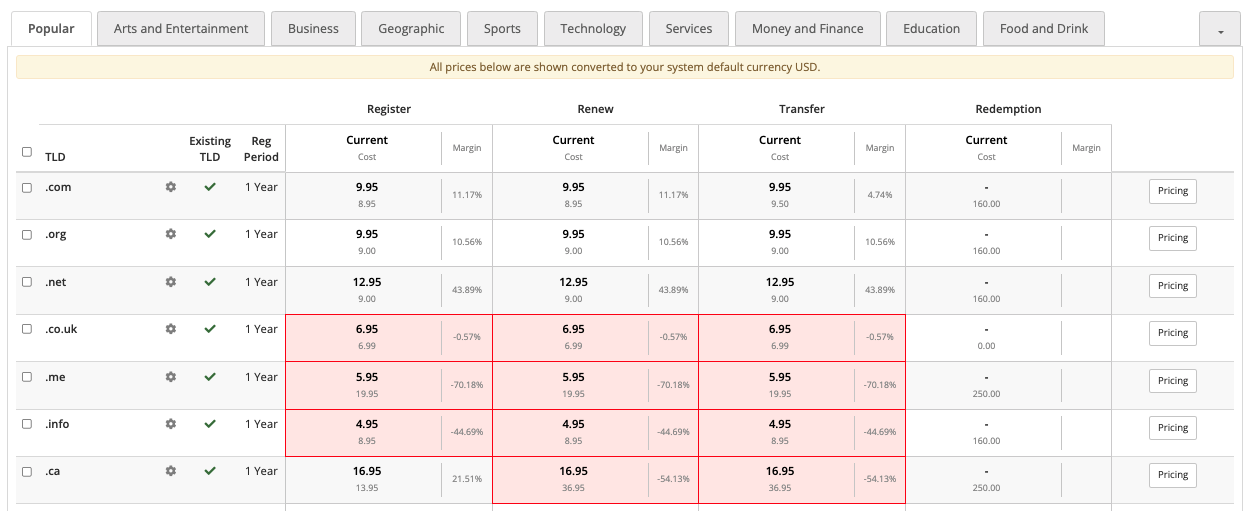
Any TLDs which are below water, or being sold at a loss, will be highlighted in red.
You can make changes to your domain retail pricing manually by clicking the Pricing button for any TLD, or select multiple TLDs for automatic update.
With automatic updates, pricing can be set based on a number of criteria you define. Choose from a fixed monetary margin or percentage based, along with options for rounding to human friendly numbers such as .95 and .99. Currency conversion will also be handled automatically to allow the tool to set pricing in all currencies you sell in.
Ready to give it a try?
The Domain TLD & Pricing Import is supported out-of-the-box for Enom, ResellerClub, and all other LogicBoxes based modules, and is available for 3rd party registrar module developers to integrate into their modules.
To get started, navigate to Utilities > Registrar TLD Sync.
First you will be prompted to choose the domain registrar you wish to sync with. Note that only active registrar modules that support TLD Import functionality will be displayed here.
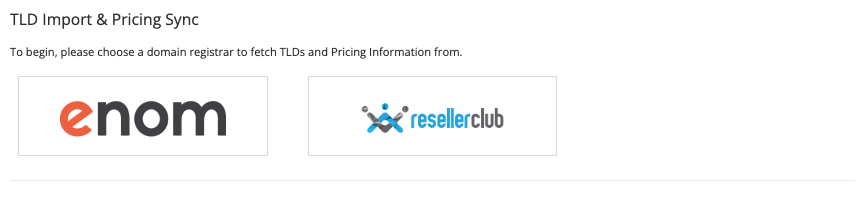
Upon selecting your desired registrar, WHMCS will fetch your reseller cost price information from your domain registrar. This can take up to a minute.
Once the information has been retrieved, a list of all TLDs available to you will be displayed, grouped by category.
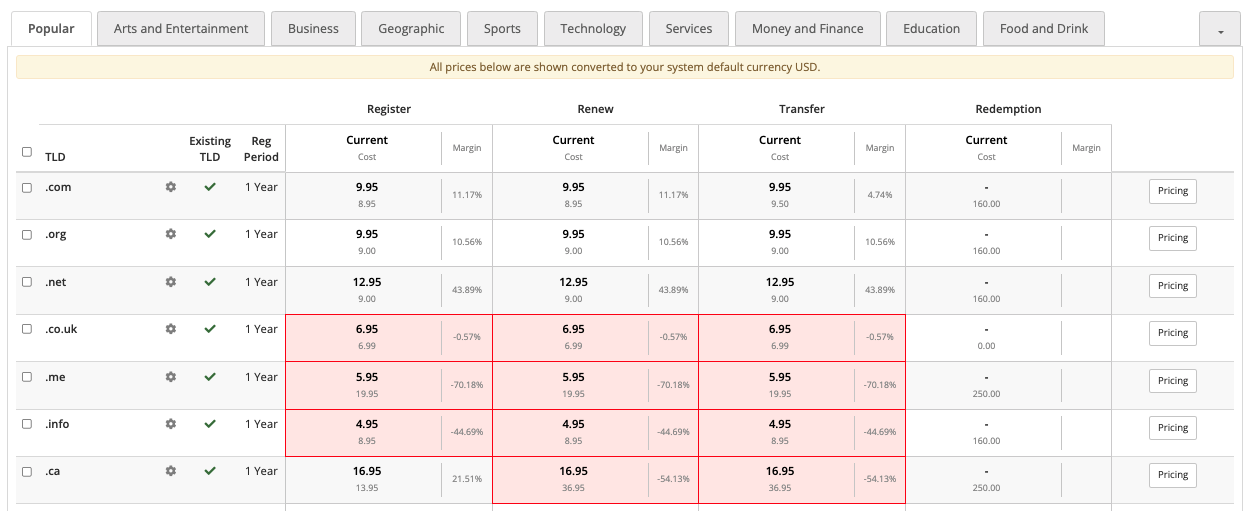
The tool will show you all available TLDs supported by your domain registrar, and for each will show you the selling status, cost and retail pricing, margins and allow you to both manage individually, or select multiple TLDs for import/sync.
You can select TLDs to be created or synced using the checkboxes within each row of the TLD matrix, and then set your desired rules for the update:
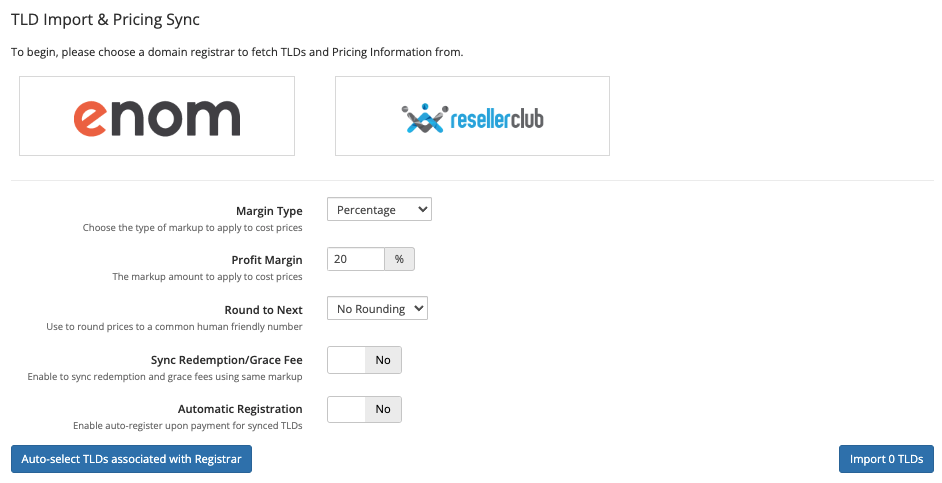
- Margin Type - Percentage or Fixed. The type of margin to apply to the imported extensions.
- Profit Margin - Numerical. Depending on the Margin Type, the amount to apply to the imported extension registrar pricing.
- Round to Nearest - Choose the number to round up to when setting the import pricing. Eg: x.95 will set all pricing to the next .95 amount.
- Sync Redemption/Grace Fee - Should the redemption and grace fee be imported and have the same markup applied. Not all registrars support a grace fee.
- Automatic Registration - Should the TLD being synced set the auto register value to the registrar being synced from
The import tool allows you to fully automate setting up and managing your domain pricing, so if you haven't tried it yet, give it a try today.
Thanks for reading!


