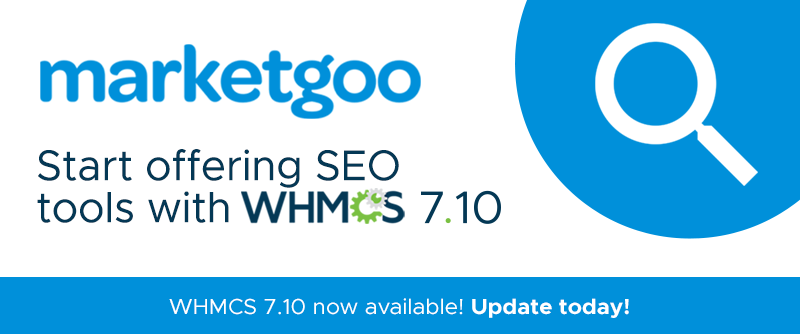
First of all, what is SEO?
SEO stands for Search Engine Optimisation. It refers to the processes and tactics employed to increase the number of visitors to a website by ensuring that the site appears high on the list of search results that appear on search engines such as Google and Bing. Why should I be offering a DIY SEO tool to my customers?
They need it and are prepared to invest in it - The average amount that American SMBs spend per month on SEO services is $497, and 66% say that finding new customers is a top concern.
You're helping them save money
- Agencies that provide legitimate SEO services are often out of reach for small and medium businesses because of the price, and those within budget are often misleading about the work being done or downright scams. A DIY SEO tool is a great solution for customers who want to improve their traffic but don't have a large budget.
- Organic SEO is about 5.66 times better than paid search ads - by enabling your customer to improve their organic results, you'll be helping them become less reliant on paid ads to attract traffic.
You'll improve your customers' online results and decrease churn
- A customer seeing the fruits of their SEO efforts will be a satisfied and successful customer, and it will be one more reason for them to stay with you. And as you know, improving your retention is more valuable than acquiring more customers.
So what does an SEO tool like marketgoo do?
SEO tools range from basic to technical, and in the case of marketgoo, it's a beginner-friendly tool that guides users on what exactly they need to do in order to achieve more traffic and better search engine rankings. marketgoo Lite scans a website, and returns an instant SEO report and improvement plan. The customer can use it as a checklist to improve their SEO issues, track and optimize for a few keywords and download their PDF Report every month.
If the customer wants step-by-step instructions on how to make all the recommended improvements, along with more keyword optimization and competitor monitoring, they can upgrade to marketgoo Pro.
With continuous use of the tool comes continuous site improvement, and they will be able to monitor the progress in their traffic and rankings right from the marketgoo dashboard.
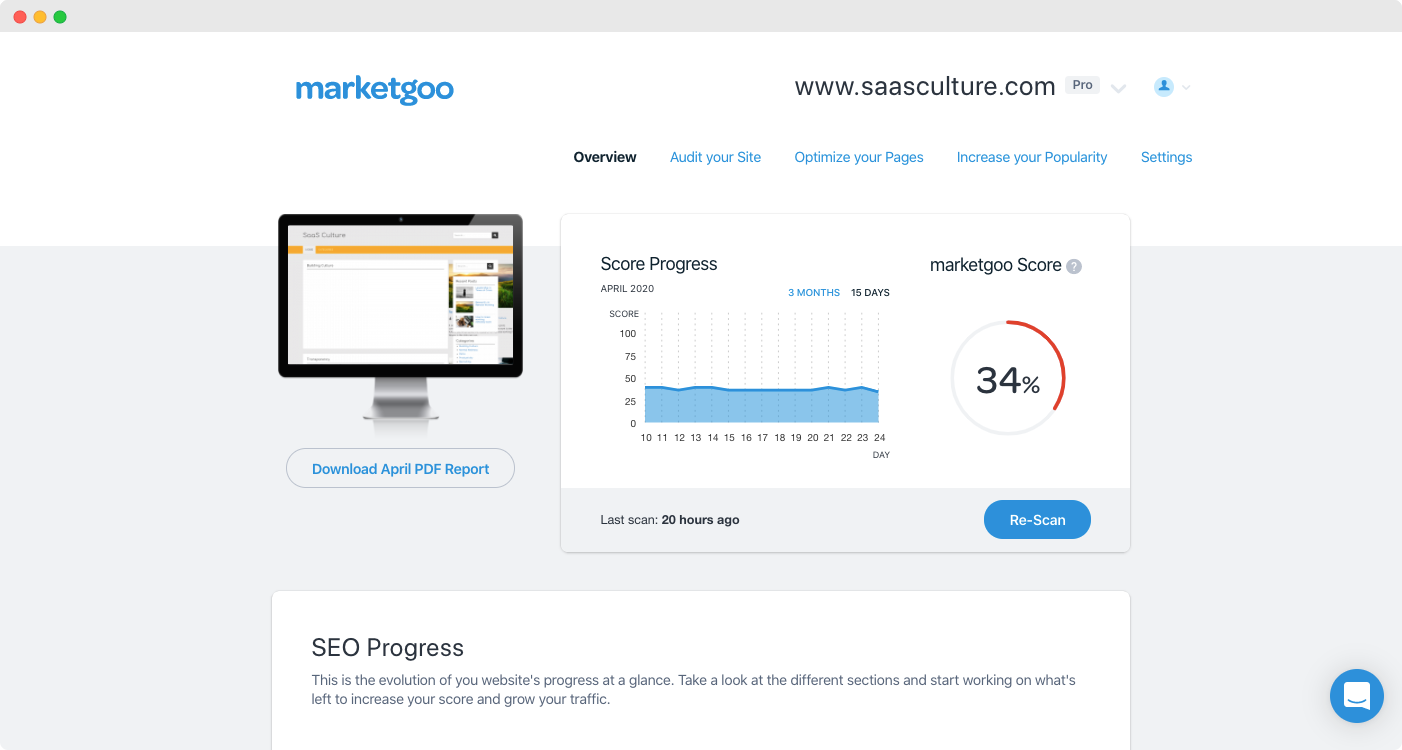
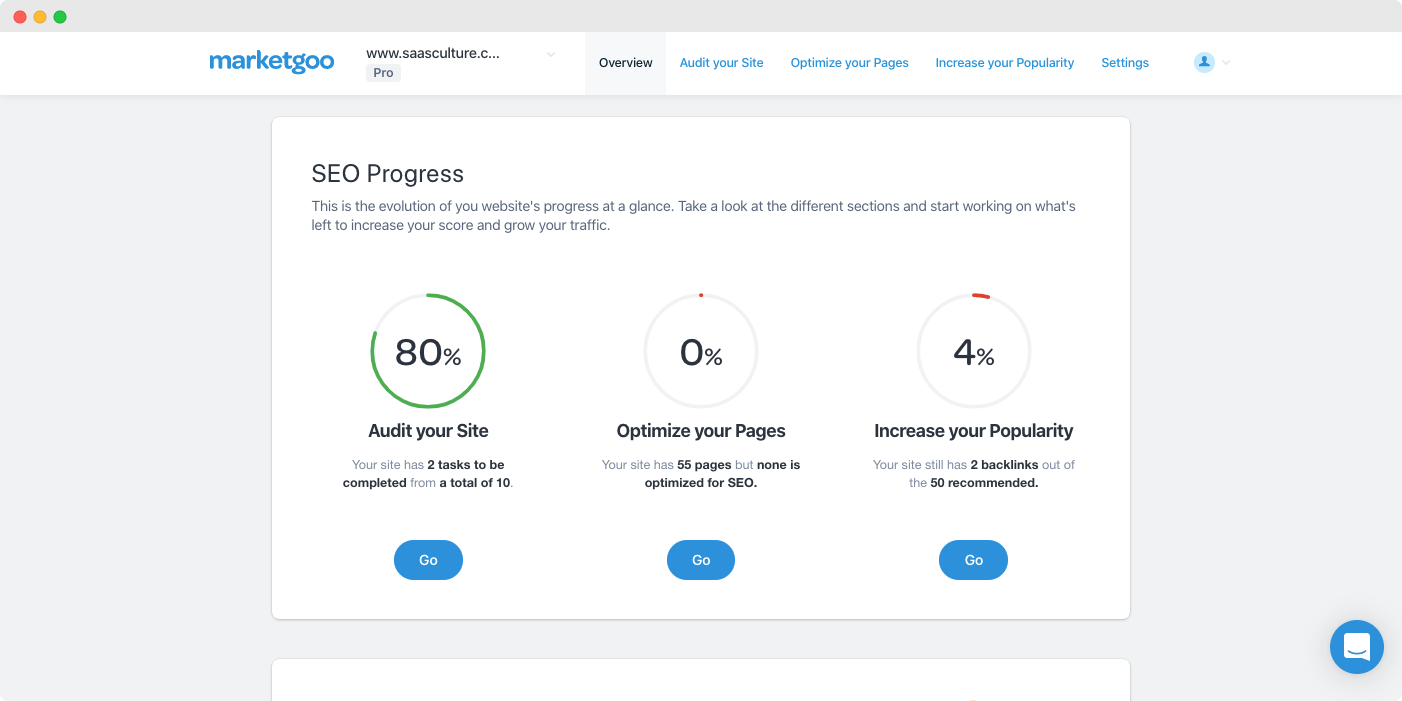

marketgoo in WHMCS 7.10
You can offer Marketgoo as a stand-alone service or as an add-on to a Hosting or Reseller Account. WHMCS and MarketConnect fully automates the Marketgoo provisioning process. This will start the Marketgoo analysis process for the provided domain. Other supported features include: - Automated provisioning of new marketgoo accounts
- Single sign-on into the marketgoo SEO Dashboard from Client and Admin Areas
- Upsells/Promotions within the client area
- Automated Cancellation
How do I get started?
First, make sure you have updated to WHMCS 7.10. Then simply navigate to Setup > MarketConnect within your WHMCS admin area and click the Activate button under the marketgoo product offering and that's it - you're all set up to start selling. As standard with all MarketConnect products, you will have access to a ready-made landing page, giving you an instant destination to begin promoting marketgoo to your customers.

Want to learn more about marketgoo and WHMCS 7.10?
Register here to be notified when the marketgoo's webinar covering the why and how to sell SEO tools goes live. To find out more what's new in WHMCS 7.10, visit https://www.whmcs.com/whats-new/


