
WHMCS 7.9 introduces an all new PayPal integration that takes advantage of some of the latest technologies and integration options from PayPal.
Leveraging the latest PayPal Checkout and PayPal's Smart Button technology, the new PayPal integration delivers a faster and more streamlined checkout process, additional payment methods and duplicate subscription prevention.
In this blog post, we take a closer look at what you can expect from this new integration.
Streamlined Checkout
With the new PayPal integration in WHMCS 7.9, users can elect to checkout using PayPal. Showing the widely recognised and trusted PayPal Checkout buttons prominently within the shopping cart process as early has possible has been shown to increase checkout conversion and reduce cart abandonment rates. So in WHMCS 7.9, the PayPal checkout buttons will appear right alonside the regular checkout button as pictured below.

Upon clicking the button, the PayPal Checkout experience will launch in a popup window, asking the user to login to their PayPal account and authorize payment.
For new customers who are placing an order for the first time, upon authorizing the payment, the user will be redirected to the WHMCS checkout step which will be pre-loaded with their details automatically enabling them to complete the checkout process faster.
For existing users who are not logged in, they will see the login screen with their email address pre-filled to speed up sign-in.
PayPal Smart Payment Buttons
PayPal describes the Smart Payment Buttons functionality as follows: "PayPal Checkout with Smart Payment Buttons gives your buyers a simplified and secure checkout experience. PayPal intelligently presents the most relevant payment types to your shoppers, automatically, making it easier for them to complete their purchase using methods like Pay with Venmo, PayPal Credit, credit card payments, iDEAL, Bancontact, Sofort, and other payment types."
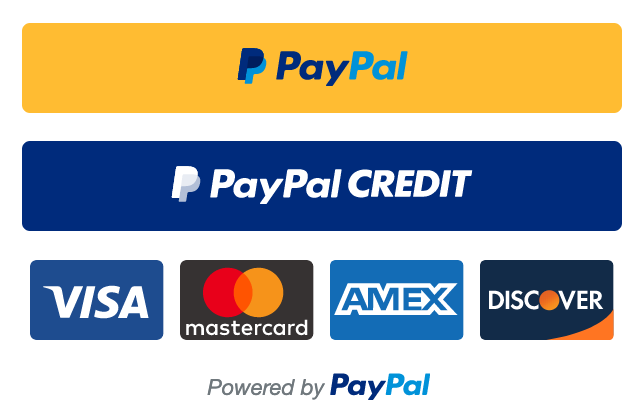
What you end up with is context driven options that are relevant to a shoppers location which is proven to increase conversion rates. For example users in the US might see the option to pay with Venmo, and EU shoppers might see the option to pay with Sofort.
Duplicate Subscription Prevention
Customers making payments before a subscription occurs, or creating a second subscription for a service which already has an active subscription, is a cause of frustration for clients and a time drain for your staff. In WHMCS 7.9, say goodbye to it with new functionality designed to reduce overpayments.
WHMCS will now validate subscription status every time an invoice is loaded and display a prominent notice whenever an active PayPal subscription exists as well as providing contextual information to customers about when it last paid and when it is next due to occur.


Customers can still elect to make a payment using the "Make a Payment" link. Selecting this option will reveal the PayPal payment buttons allowing the customer to make a one-off payment for the invoice balance. However the system will not allow users to create a second subscription while ever there is an Active Subscription present.
This same information is also being made available to staff via the admin area service and domain management UIs alongside where a subscription ID is stored.

Automated On-boarding
In addition to the above, we've also made improvements to the module setup process, leveraging PayPal's new automated on-boarding workflow that allows the module to be automatically configured for use with your PayPal account and automatically configuring the necessary webhooks for instant payment notifications. With WHMCS 7.9 you can take advantage of the latest PayPal checkout experience, Smart Payment Buttons and reduce the time spent dealing with duplicate subscriptions and overpayments. These are the first in a number of improvements we have planned to our #1 most used payment gateway integration and we're sure you'll find them beneficial to your overall checkout experience and conversion rates.
If you have any questions about the new functionality, I invite you to ask them in the comments below.
Thanks for reading!


