.png)
This tool replaces the cPanel/WHM Import Tool and provides a more powerful and robust solution for syncronising records within WHMCS with a remote web server or module ensuring that records are kept in sync and dormant accounts can be cleaned from your web servers.
.gif)
- Accounts that exist on the remote system (typically a web server) but that do not exist within WHMCS
- Service records that are active within WHMCS but that do not exist on the remote system
- Any differences between records within WHMCS and the specifics of accounts on a web server
The new tool supports integration with cPanel, Plesk and DirectAdmin at launch, and is also being made available to module developers to allow sync functionality to be added to custom and 3rd party modules.
To learn more, please read on.
To access the Server Sync Tool, begin by visiting Setup > Products/Services > Servers. Here you'll find a new button alongside each server labelled "Sync Accounts". This button will show for any server which supports the new sync functionality.
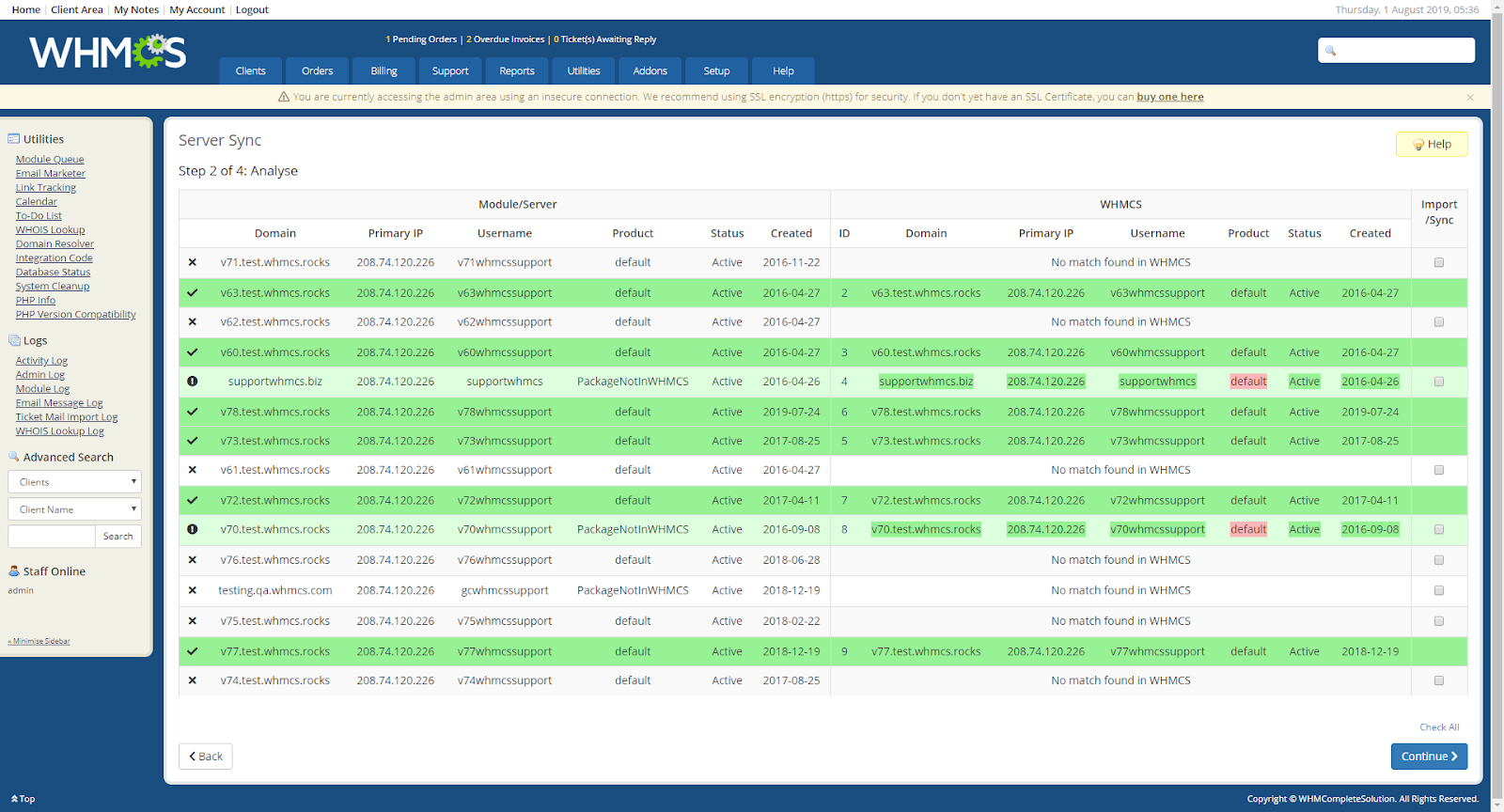

- Fully in-sync - Green
- In WHMCS but some details out of sync - Light Green, Dark Green highlight for correct information, Red highlight for mismatched information
- Not found in WHMCS - White
Upon clicking "Continue", you will be presented with the Review screen. This screen gives you a detailed breakdown of which accounts will be synchronised, which will be created in WHMCS and which (if any) will be terminated on the remote system.

Finally, click "Continue" once more and that's it! WHMCS will perform the synchronisation, updating, creating or terminated records as required.
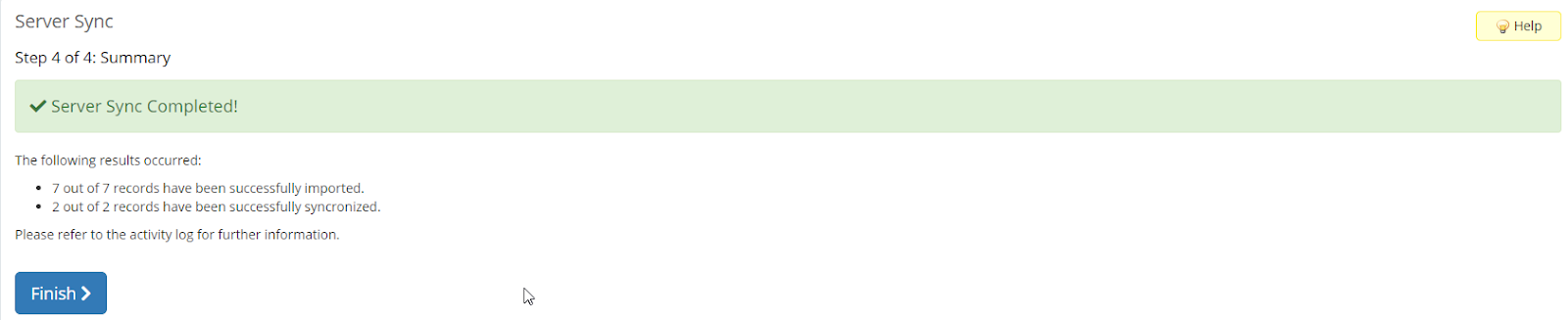
To learn more about WHMCS 7.8 and what else is new, visit https://www.whmcs.com/whats-new


