Link tracking is one of the many ways to help you measure the success of your online marketing campaigns. With WHMCS you can create custom URLs that you can use in your promotions to track click-throughs and conversions. In this blog post, we will explore the reasons why you should be using link tracking and how WHMCS helps make this easier and more useful for you.
Why should you be tracking links?
Link tracking allows you to measure your marketing efforts more effectively and give you answers that help improve your marketing ROI. By using link tracking, you can easily track and see which campaigns are generating the most click through's and value, helping you make more educated decisions about which campaigns are likely to give you the greatest returns and therefore warrant more time.
While the likes of Google Analytics is a hugely useful tool for giving you an overall picture of your visitor traffic, tracking the results of individual campaigns can often be difficult. With Link Tracking from WHMCS, this is made easier by enabling you to generate a unique referral URL for each link you want to direct users to, and then allowing WHMCS to keep track of both the number of click-throughs and the number of conversions via the built-in shopping cart. This makes it easy to track the results from each of your links, and there's no limit to how many tracking links you can create.
How does the WHMCS Link Tracking work?
WHMCS Link Tracking works by giving you a unique tracking link to use in place of your original destination link. You can set up as many different destinations as you want, even having multiple tracking links all with the same destination. Once you have these, instead of linking directly to the destination, you use the unique tracking URL that WHMCS provides to you. WHMCS will then count each time the tracking URL is visited, as well as set a cookie on the end users computer allowing WHMCS to track if that user later completes a purchase on your website.
Only the latest link an end user visits is stored so a conversion never counts more than once, and the cookie lasts for 3 months, so if a user then places an order any time within the following 3 months, providing the cookie is still present on the users system, the conversion tracking will detect the conversion.
Ways to leverage URL Tracking
Google Analytics E-Commerce Tracking and Link Tracking The more tools you can use to gather data, the more value you will get from your marketing efforts. Ideally, it is best to take advantage of both the Google Analytics E-Commerce Tracking as it gives a lot of data you can use to understand your visitors, while link tracking helps you analyse specific campaigns and promotions.
Link Tracking on website and landing pages
Use link tracking on your website and landing pages to get insights into what your visitors are clicking on and how effective the different links are at converting visitors into buyers.
Link tracking on email campaigns
You can measure the effectiveness of your email marketing campaigns by adding links within your email that track what your recipients are clicking on and measure the resulting conversions.
How to add a tracked URL
1. Begin by navigating to Utilities > Link Tracking 2. Click the "Add a New Link" button
3. Enter a display name to identify the link (visible only to you) and the URL the user should be forwarded to when followed
4. Click the Save Changes button to complete the process
You will be returned to the list of links. Click the edit icon beside any link to get the unique URL you should use for tracking.
How to get the URL to use for tracking
1. Begin by navigating to Utilities > Link Tracking 2. Click the edit icon beside a tracking link you have created
3. Copy the URL from the Link/URL field as pictured below
4. Now paste that URL wherever you wish the link to exist
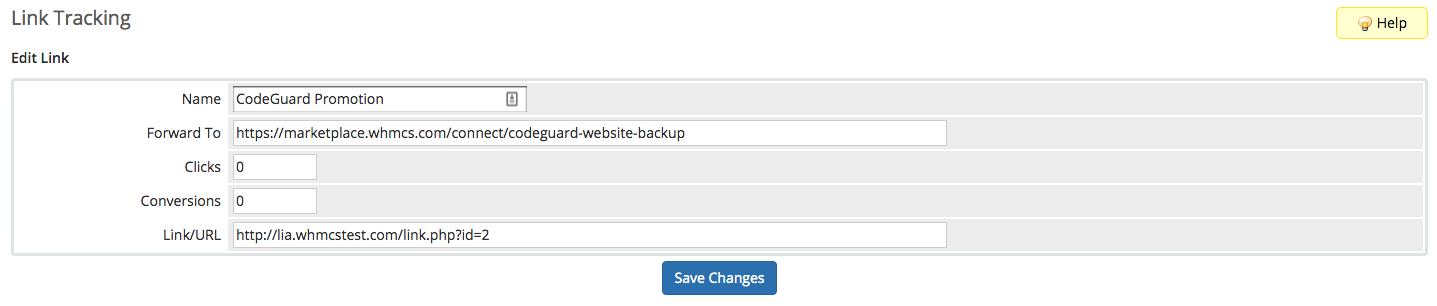
How to monitor the links
To see how your links are doing, simply navigate to Utilities > Link Tracking at any time. The list of links displays the number of clicks, conversions and the conversion rate for each tracking link you create. Save time and money by focusing your resources on your most successful promotions. With the WHMCS link tracking, you can track your audience interest and your most successful campaigns and leverage this to help generate better ROI.


