
Domain names can be complex, often with lots of rules and regulations surrounding who can buy them, when, and how long for. There are also rules that determine when domains can be renewed, and how long after expiry, as well as if additional fees apply.
Here at WHMCS we put a lot of work into trying to make domains simple to own and operate for both end users and web hosting companies. In WHMCS 7.5 and later, we took that a step further with full automation for the post expiry lifecycle for domain names.
If you aren't yet taking advantage of this functionality, we think you should be, and this month's feature spotlight looks at how you can do exactly that.
Domain Lifecycle
First, let's take a look at the typical lifecycle of a domain name. 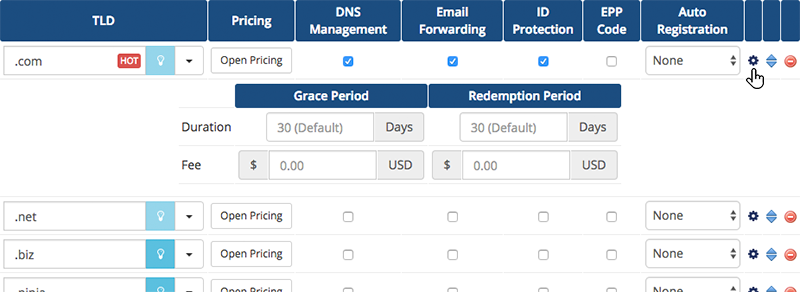
Each time the domain approaches its expiry date, it can be renewed. The expiry date can never be more than 10 years in the future, so a domain can only be renewed up to a maximum of 9 years at any one time.
If a domain is not renewed before the expiry date is reached, it enters what is commonly referred to as the Grace Period. The Grace Period typically lasts between 0 and 45 days and often does not have any additional costs associated with it allowing a domain name to still be renewed at the normal rate.
When the grace period elapses, most domains then enter a status of Redemption. Redemption is the last chance to renew a domain before it becomes available for registration again and often coincides with registries putting the domain up for auction. Domains can still be renewed while in the redemption status (providing it hasn't been auctioned off) by paying a redemption fee plus the regular renewal cost for the domain.
If a domain is still not renewed after this time, then the domain is "released" and becomes available for new purchases again.
Expiry Automation: How it works
Firstly let's take care of expiry notices and reminders. WHMCS can be configured to send up to 5 email messages as domains approach their expiry date and you can configure how many days either before or after a domain name's expiry date they get sent. To customise these settings, navigate to Setup > Automation Settings and look for the Domain Reminder Settings. Now it's time to configure grace and redemption periods. The length of time that a domain name spends in the grace or redemption periods is defined by each registry operator, the owner for a TLD that is responsible for maintaining all administrative data of the domains within it.
We've worked with the leading and most widely used domain registrars to compile a list of the grace and redemption periods for over 800 of the most popular TLDs and extensions. These values will be automatically suggested to you when setting up or configuring a TLD in WHMCS.
In the case of grace periods, WHMCS will automatically apply the default Grace Period for a TLD/extension when available. This allows customers to renew a domain past the expiry date for the given period of time. No additional fees are applied to the renewal of domains in the Grace Period by default as is in keeping with the behaviour of most Registrar's and Registries, however, if you wish to apply additional fees, you can do so.
Unlike with the Grace Period, because renewal during the Redemption Grace Period typically incurs additional fees, and those fees vary by registrar, WHMCS will not apply any defaults automatically. WHMCS will show you the suggested Redemption Grace Period, but to enable it, you will need to provide the price for Redemption of that extension.
You can customise and override these settings on a per TLD basis should you wish or require.
Expiry Automation: How to configure expiry automation
WHMCS allows you to define the length of time for the Grace Period and Redemption Grace Period for each TLD/extension you sell. While it is common for there to be no additional fees associated with the Grace Period for a domain, WHMCS also allows you to set a fee for both the Grace Period and Redemption Grace Period independently for each TLD/extension you offer.
To set the grace period values, follow the steps below.
1. Begin by navigating to Setup > Products/Services > Domain Pricing.
2. Click the Setting icon next to the TLD you wish to manage (indicated below).

4. You may optionally set a fee that is charged in addition to the regular renewal price for either the Grace Period, Redemption Period, or both. You should define the fee in your base system currency and WHMCS will auto convert it to any other currencies as and when required.
It is important to note that grace and redemption fees are compounded, so if a domain expires and is not renewed during the grace period, the total amount due will be the regular renewal price + Grace Period Fee (if defined) + Redemption Grace Period Fee.
5. Once you're happy with your changes, click the Save Changes button at the bottom of the page to complete the process.
Repeat this process for all the TLDs you wish to configure Domain Expiry Automation for.
For further information, you can refer to our Domain Grace and Redemption Grace Periods documentation.
With the Domain Expiry Automation in WHMCS 7.5 and later, you can fully automate the post expiry domain lifecycle allowing customers to renew and recover their domains even if they don't renew them on time.
If you have any questions, I invite you to ask them in the comments below.
Thanks for reading!


