
The new SSL Monitoring feature in WHMCS 7.7 makes it easy to see which of your domains have SSL and which do not.
It also makes it easy to spot issues with validation sooner, and know ahead of time when SSL Certificates are approaching their expiry dates. It's the perfect way to keep on top of your own SSL certificates, and be in a position to help your customers with their renewals.
SSL Statuses

For each domain that exists within WHMCS, there are now 4 different statuses for SSL that may be displayed. The different icons are pictured above, and they can be interpreted as follows:
- Valid - A green padlock indicates that the selected domain has an active and valid SSL Certificate.
- Invalid - A red padlock indicates that the selected domain does not have an active or valid SSL Certificate.
- Inactive - A grey padlock with a negative sign is displayed for domains that are not considered active. These are domains that are not in an active product status.
- Unknown - A grey padlock with a question mark indicates that the state of SSL for a domain cannot be verified with any certainty.
SSL Status Display for Staff
Within the admin area, when viewing a domain, you will see the status of SSLL for the domain indicated towards the top right of both the service and domain management pages as pictured below. Hovering over the icon will reveal additional information, typically the expiry date for a given SSL Certificate.

There is also a new SSL Status report which can be used to monitor and review the status of SSL across all the domains within your WHMCS installation.
This new report can be accessed by navigating to Reports > General > SSL Status Monitoring within the WHMCS admin area.
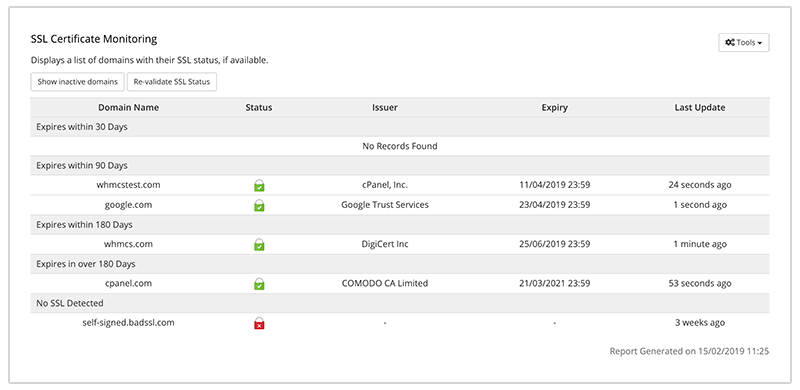
SSL Status Display for Customers
Within the client area, when viewing the services or domains lists, the SSL status will be indicated via an icon on the leftmost side of the table. Clicking in to manage a service or domain will also show SSL related status information within the product or domain details page, along with the ability to view key information about the currently installed SSL Certificate.
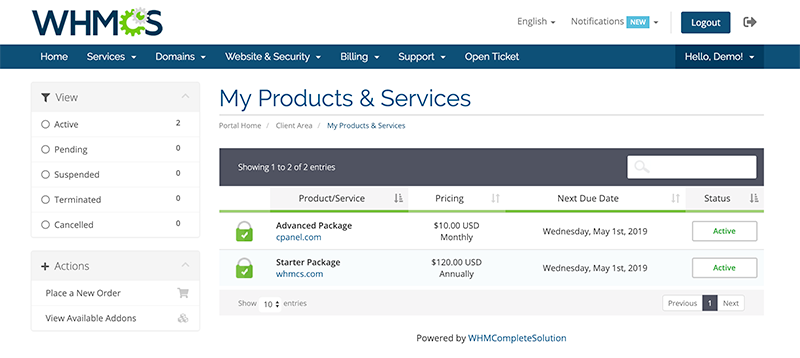
How it works
SSL Validation is performed using the CURL library. The SSL information for domains is checked dynamically the first time a domain is viewed, or via a dedicated cron task, and cached for up to 24 hours for optimum performance. For SSL statuses to be reflected accurately, it is important to ensure that you have an up-to-date version of the CURL binary and CA Certificates installed on your web server. For more information about this feature, please refer to our SSL Monitoring documentation.
We hope you find the new functionality useful, and if you have any questions about it, we invite you to ask them in the comments below.


