
Last year, ICANN introduced a new Transfer Policy for domains which introduced new rules and requirements around the process of changing ownership of a domain from one registrant to another.
The result is that any time a change of registrant takes place, or more specifically a change is made to the registrant's first name, last name, organization and/or email address, a trade process is triggered, and a series of confirmation and approval emails must be completed to verify and complete the change.
Another side effect of the change was that after a change of registrant has been completed, the domain is by default locked for transfers to a new registrar for the following 60 days.
In WHMCS 7.6, we've made it possible for domain registrar modules to provide greater context around the status of WHOIS changes and domain status to help create a more informative and user friendly experience for end users going through this process.
Here's the full low down on what's new.
When a new domain is registered, often the registrar will send a Contact Verification Email to the new registrant. The goal of this is to verify that the registrant is valid and the legitimate owner of a domain. Typically the registrants are required to follow a link in the email to verify their contact information and confirm the registration. Failure to do this results in the domain being suspended after a period of time, typically 30 days.
WHMCS not supports recognising this Contact Verification State and will display a message to both admins and end users any time they are viewing and managing their domain within the WHMCS system.
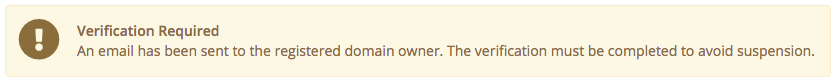 Where available from a registrar's API, WHMCS will also display the date by which the action must be completed to avoid suspension of a domain.
Where available from a registrar's API, WHMCS will also display the date by which the action must be completed to avoid suspension of a domain. When performing a WHOIS Contact Details change, if a change is made to the first name, last name, organization or email address of the registrant, WHMCS will recognise this and provide a pre-submit warning to users alerting them that this change will trigger the Transfer Policy Trade Process and trigger the IRTP Transfer Lock.
Users are provided the option to opt-out of the transfer lock and provide an optional reason before submitting the change, as well as the ability to cancel and stop submitting the change.
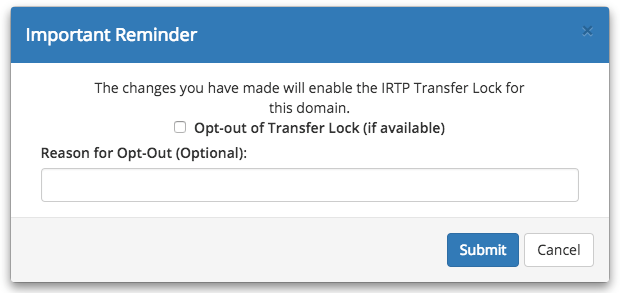 Following successful submission of the WHOIS Contact Details change, the confirmation message users will see can be one of two possible options:
Following successful submission of the WHOIS Contact Details change, the confirmation message users will see can be one of two possible options: 1. Success Confirmation
If the Transfer Policy does not apply to the domain, or the registrant's name, organization and/or email were not changed, users will see a successful confirmation message the same as before.
2. Verification Required
If the Transfer Policy was triggered, due to a change to the registrant's name, organization and/or email were not changed, users will instead see a Verification Required confirmation alerting them that an email has been sent and that they must take further actions to complete the change.
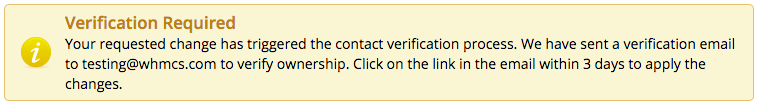 We will also continue to display this message prominently throughout the WHMCS system when viewing or managing the domain until the action has been completed.
We will also continue to display this message prominently throughout the WHMCS system when viewing or managing the domain until the action has been completed. By default, unless a user opts out, a domain is locked for transfers to a new registrar for a period of 60 days following a change of registrant.
It is important to note that this transfer lock, also known as the IRTP Transfer Lock, is separate from the user controlled Registrar Lock.
With WHMCS 7.6, WHMCS can now recognise and understand both transfer locks independently, and will provide messaging to users when viewing or managing a domain for which the IRTP Transfer Lock is enabled. This is typically the case for new domains as well as domains that have recently had a change of registrant.
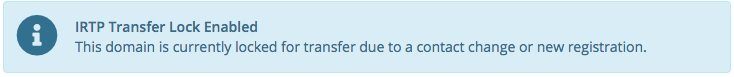 This new functionality has been designed to provide a much greater level of transparency into domain statuses and WHOIS changes for both end users and administrative users.
This new functionality has been designed to provide a much greater level of transparency into domain statuses and WHOIS changes for both end users and administrative users. We hope you find this new functionality useful, and if you have any questions, please feel free to ask them in the comments below.
WHMCS 7.6 is available to download and try in Beta right now. To find out more, visit https://preview.whmcs.com/


