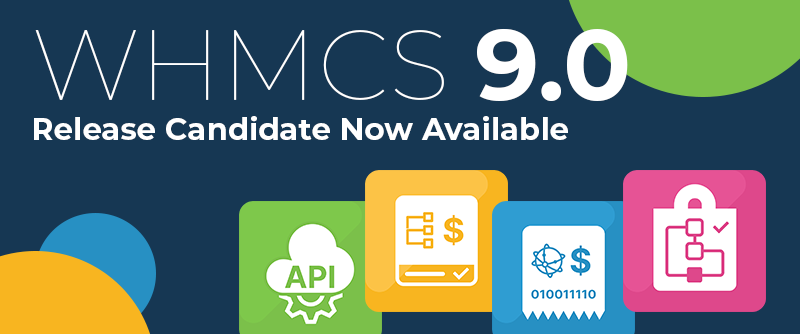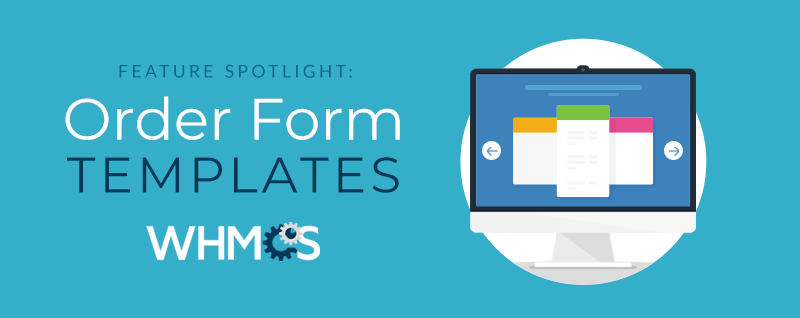
Having the right order form on your website is crucial as it could spell the difference between a visitor dropping off or converting into a customer.
You don't want to lose potential customers because they are left confused by a cluttered or complicated order page, you especially don't want them abandoning the order and looking elsewhere.
WHMCS makes it easy for you to choose and set up the right form whatever your use case. In this month's feature spotlight, we are showcasing all the order landing page templates available in WHMCS and helping you to make the decision of which to use for your products and services.
All the way back in WHMCS 6.1, we introduced several new order form templates and refined the mobile and responsive user experience. With a touch friendly design and more functionality than ever before, not only can you improve your sales page but users can now place orders on any device.
Read on to learn about each of the order form templates and the recommended use cases for each:
Standard Cart
This is the default style. It renders products in a grid based style with a clear call to action order button. This generic style can be used for any type of product but is especially suited to non-plan based products such as services or digital downloads.
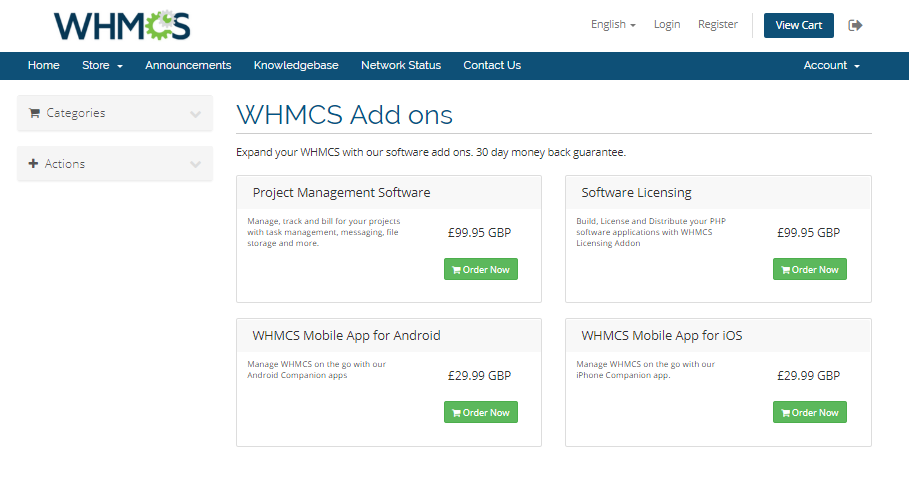
Premium Comparison
Ideal for presenting products in a side-by-side comparison, this presents your products in a 3 column comparison style with features listed vertically.
Perfect for shared or reseller web hosting packages with 3 plans. For best results, we recommend using the Feature Highlights to showcase your plans features, and defining them consistently for all packages within the product group. This order form style also allows you to highlight one plan as the most popular plan to have it stand out from the rest To do this, tick Featured on the Create Product Form.
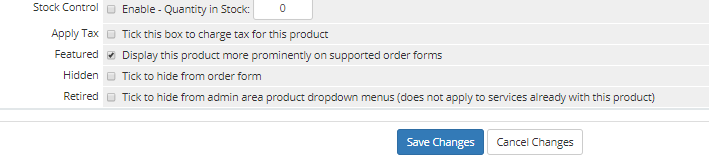
This order form style also allows you to provide a selection of features that apply to all plans within the product group, and these are displayed in a stylised format below the individual plans.

Pure Comparison
Another comparison based template providing a slightly different presentation style but again focused on the feature comparison format commonly used in web hosting package offerings.
This is ideal for shared or reseller web hosting packages to compare 4 plans. As with the Premium Comparison, we recommend using the Feature Highlights and to list the same features in the same order for all products within the same product group.
This order style also also allows you to feature the most popular plan and show group product features below the table.

Supreme Comparison
Another comparison based template, this is best used for comparing 5-6 plans.
As with the other comparison templates, we recommend using the Feature Highlights and list features in the same order for all products within the same product group.
This order style also allows you to feature the most popular plan and show group product features.
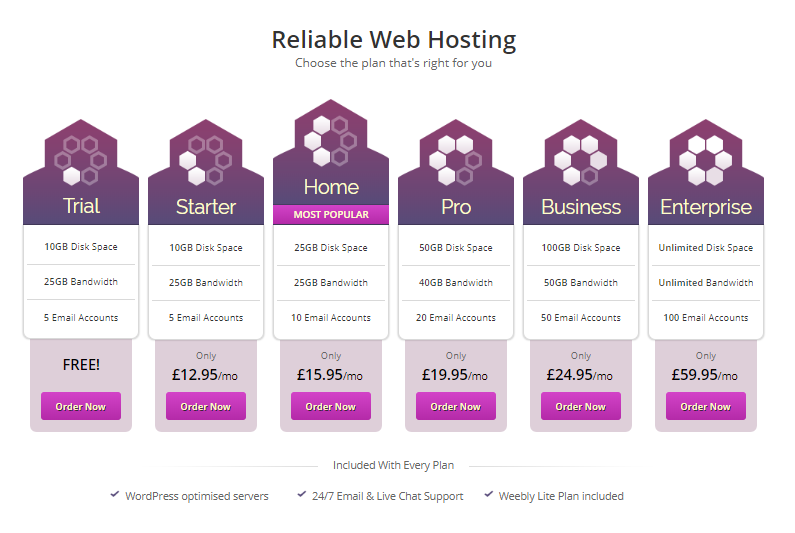
Universal Slider
A slider based product selection page tailored specifically for cloud based web hosting. Allows users to scroll through a range of products and see feature values presented in a visual way.
Perfect for VP and cloud based services, this template includes support for comparison of product features with percentage bars as well as support for a free-form text description. For best results we recommend utilising the product feature functionality to define 4 or 8 comparable features/values and using the same product description format for all products within the group - this avoids page shifting on sliding between products.
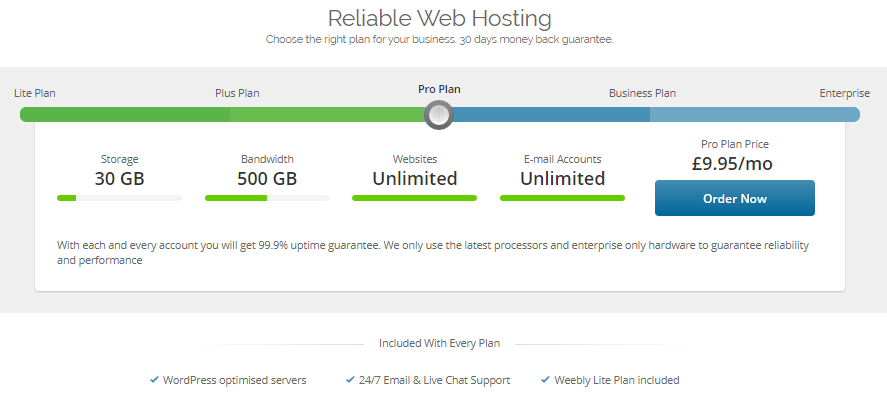
Cloud Slider
Perfect for comparing a number of cloud based products/services. You should utilise the product features functionality to define comparable features/values. For best results use 4 feature/value comparisons and ensure you have the same format/order for all descriptions of products within the group for best results.
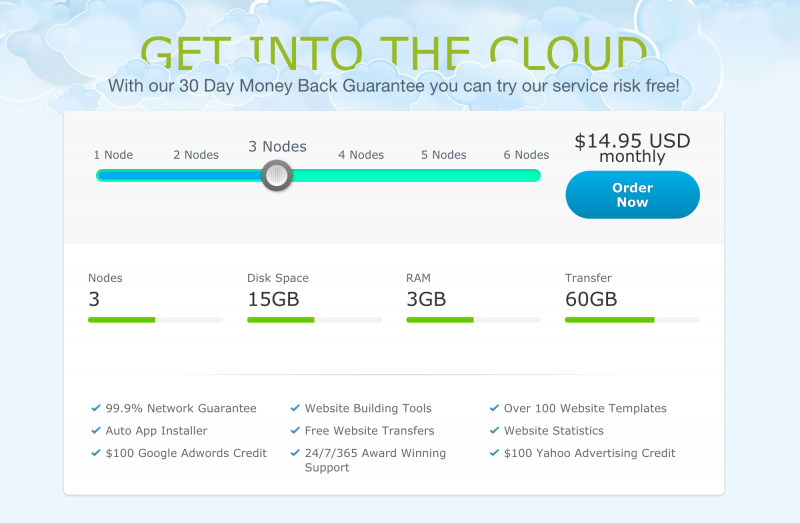
Whether you offer direct digital downloads or multiple hosting packages (or both), WHMCS has the right order form for your products and services.
To set up an order page go to Set Up ? Product / Services ? Create New Group. To learn more about this feature you can visit our help guide.
Let us know what different use cases you've found for the various order forms we offer or if you have a custom order form you have created, you can share in the comments below.