License Manager 3.0
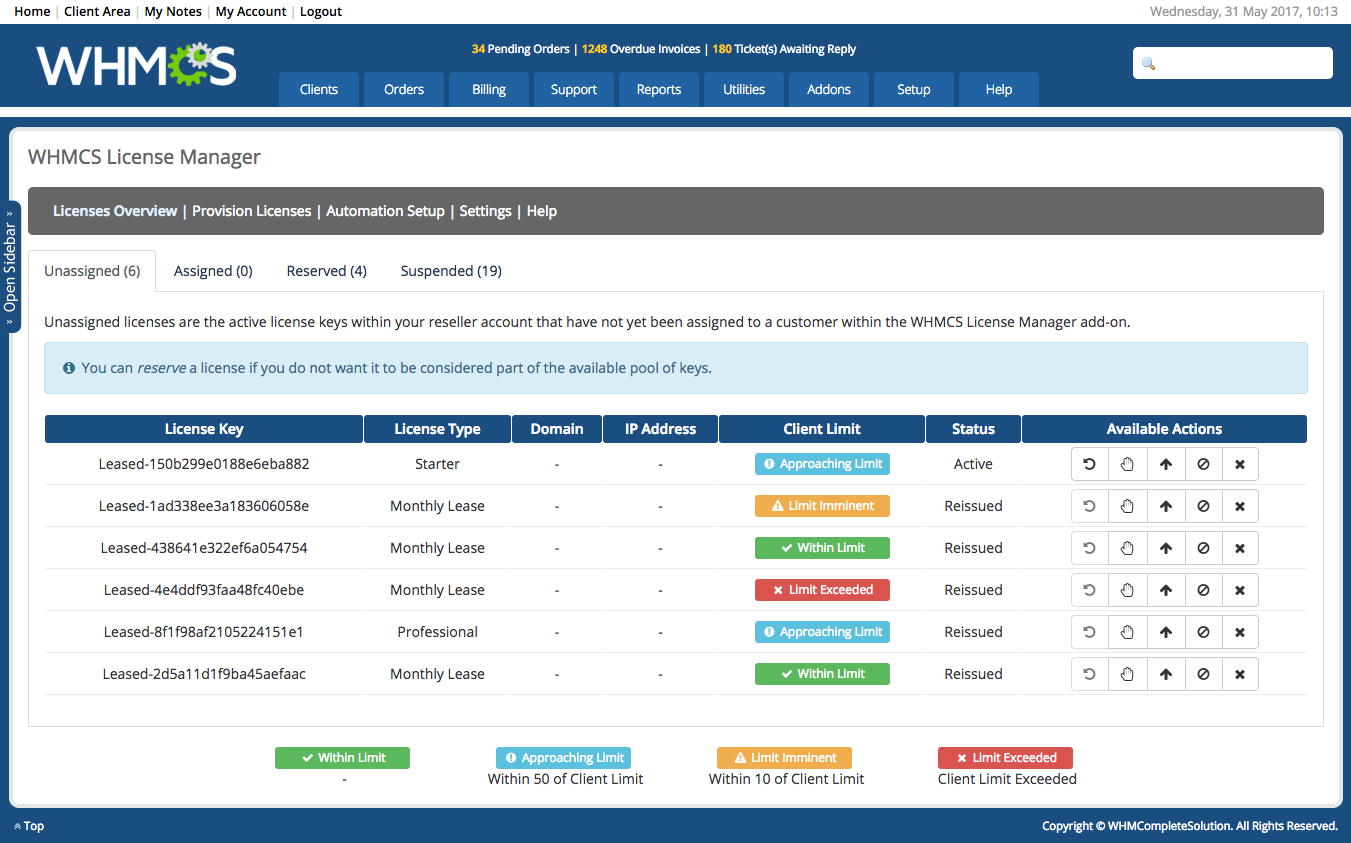
License Manager 3.0 is now here!
Along with the changes to manage license upgrades, we have listened to your feedback and now have implemented the top features requested by our valued resellers, to better help manage and offer WHMCS to your hosting resellers.
You may download the latest license manager within the Reseller Portal and find installation documentation here.
Not using the WHMCS License Manager? It's ok, we have also extended our Reseller API to include the new functionality.
How has the license manager improved?
- New list view and visual indicator to instantly see when licenses are approaching or require an upgrade.
- View licenses in 4 different categorized tabs: Unassigned, Assigned, Reserved, Suspended
- New Action Buttons - 5 quick action buttons to reissue, assign, upgrade/downgrade, reserve, and cancel a license
- Provision Licenses - Avoid the hassle of provisioning licenses via the Reseller portal, instead manually provision directly within the add-on.
- Offer any level license as part of a product bundle OR as an optional add-on
- Auto-Provision licenses - Now you can setup auto-provisioning of licenses when available licenses falls below 3. No more manual provisioning needed.
- Automated notifications - Notify Clients when they are approaching or have reached their client limit.
- Fully Automate Upgrades - Bill and upgrade customer licenses automatically. Make offering WHMCS easy and completely HANDS FREE!
As a reminder, beginning July 1st your reseller clients will be required to upgrade their license if they exceed their active client limit.
Here are some FAQs about the upcoming changes:
Will I be automatically billed for current licenses that exceed the client limit?[INDENT]Answer: No, licenses will NOT automatically upgrade unless you setup the automation or opt-in yourself. Therefore starting July 1st you will need to begin upgrading and billing customers for increased license tiers.[/INDENT]
If a license has exceeded the client limit will it stop working? [INDENT]Answer: Resold licenses will function just like retail licenses with regards to client limits. The installation will continue to function on the client side and retain the ability to generate new orders and customers, however admin management and support functionality will be restricted for the end-clients beyond the licensed limit until an upgrade to the license key is made.[/INDENT]
Will there be any changes to my base price or volume structure? [INDENT]Answer: No, your base price will remain the same and will continue to decrease as you grow in volume. Your base price is your cost for branded licenses that have 250 active clients or less. Also known as the Starter License.[/INDENT]
How can my customers see how many Active Clients they have? [INDENT]Answer: To see how many active clients are in an installation, navigate to Clients > View/Search Clients, select the Search/Filter tab and in the Status dropdown select Active. Then click Search. The resulting client list and record count will include just the active end-clients.
[/INDENT]
What is considered an active client? [INDENT]Answer: An active client is defined as one with at least one product, service, add-on or domain that has an 'active' or 'suspended' status.[/INDENT]
For any questions or feedback please feel free to email us at [email]resellers@whmcs.com[/email]

